
As more organizations consider improving efficiencies and collaboration with business productivity suites, the field for these tools is increasingly competitive. Microsoft 365 and Google Workspace (formally G Suite) are two options that immediately come to mind and, although Google Workspace has cemented its place in this space, we have outlined below why Microsoft 365 is still the GOAT 🐐 for business productivity tools.
Licensing Flexibility
Microsoft 365 offers a multitude of licensing options to suit your needs. While it can require upfront work to determine what plan(s) best meet your requirements, the outcome is a customized productivity tool solution for your business. If you plan to focus on Microsoft 365’s business solutions and are a small to medium-sized company (under 300 users per plan), there are four plans to choose from:
- Microsoft 365 Business Basic
- Microsoft 365 Business Standard
- Microsoft 365 Business Premium
- Microsoft 365 Apps for Business
For large enterprises (over 300 users per plan) or small to medium-sized businesses seeking additional features, there are four plans to choose from:
- Microsoft 365 E1
- Microsoft 365 E3
- Microsoft 365 E5
- Microsoft 365 Apps for Enterprise
It’s important to note that you can mix and match plans within your organization, which enables you to choose (and pay for) only what you need, ensuring each end user has access to the tools they need for their position. For education and not-for-profit clients, there are additional licensing benefits to consider. Find out more in our blog: How to Use Microsoft’s Cloud First Grant Program.
Most plans offer a one-month trial that can often be extended, so you can test and ensure it’s the right plan for your company.
Find the right Microsoft 365 plan for your business
Conversely, Google Workspace offers four plans to choose from, with the first three being capped to 300 users:
- Business Starter
- Business Standard
- Business Plus
- Enterprise
A trial is also offered but is reduced to 14 days. Google offers much less flexibility when it comes to choosing only what you need without paying for the extras that you don’t.
Product Features
Both cloud and desktop applications are available with most Microsoft 365 plans, which is an important factor for any business that requires both access points or whose clients expect predictable sending and receiving of Microsoft files (e.g., Word, Excel, PowerPoint). There are also two apps that don’t have a comparable reference in Google Workspace: Stream and Sway.
View all Microsoft Office Apps and Services | Microsoft 365
Google Workspace has similar business apps and the ability to use Microsoft Office documents; however, the feature list is less extensive. Furthermore, there is no ability to use desktop applications; everything is in the cloud.
Benefits of Business Apps for Mobile and Web | Google Workspace
Although Regroove is a cheerleader for the cloud, being able to use the extensive and sophisticated features within desktop applications can’t be underestimated.
Microsoft Starter Storage Capacity
Microsoft 365 gives business users one TB of storage capacity for an entry-level account, such as Business Basic. Compare that to Google Workspace’s Business Starters, where it’s a mere 30 GB (competitive storage increases as you move up the plan tiers). Furthermore, Microsoft allows organizations to increase storage on an individual basis (i.e., per user), while Google Workspace requires you to upgrade the organization as a whole, which can be costly if you have many users.
Microsoft Data Location and Security
If you’re a Canadian company with sensitive or personal information data that needs to reside in Canada, then Microsoft 365 is the only choice. Microsoft defaults customer data to the region of purchase, while Google is limited to the USA, Europe, South America, and Asia. Microsoft has data centres all over the world that allow companies to select regions that align with governance or legal requirements.
Microsoft 365 also takes the edge when it comes to security. One significant reason for this is Microsoft’s multifactor authentication (MFA), as compared to Google Workspace’s two-factor authentication (2FA). As the name implies, MFA requires two or more authentication methods for users, while 2FA is limited to two.
Document Management and Collaboration
Microsoft 365’s SharePoint and Teams are powerful tools for document management and collaboration (instant messaging, video calls/meetings, Teams Phone integration, etc.), enabling a robust and secure collaboration space and intranet for companies of all sizes. Furthermore, the ability to apply automated workflows, analytics, and more through Microsoft’s Power Platform encourages businesses to increase efficiencies and focus on strategic initiatives.
Google Workspace does not offer an in-house equivalent to Microsoft 365’s intranet capabilities. Indeed, Google Drive, Google Chat, and Google Meet have similar features but are more simplistic in nature.
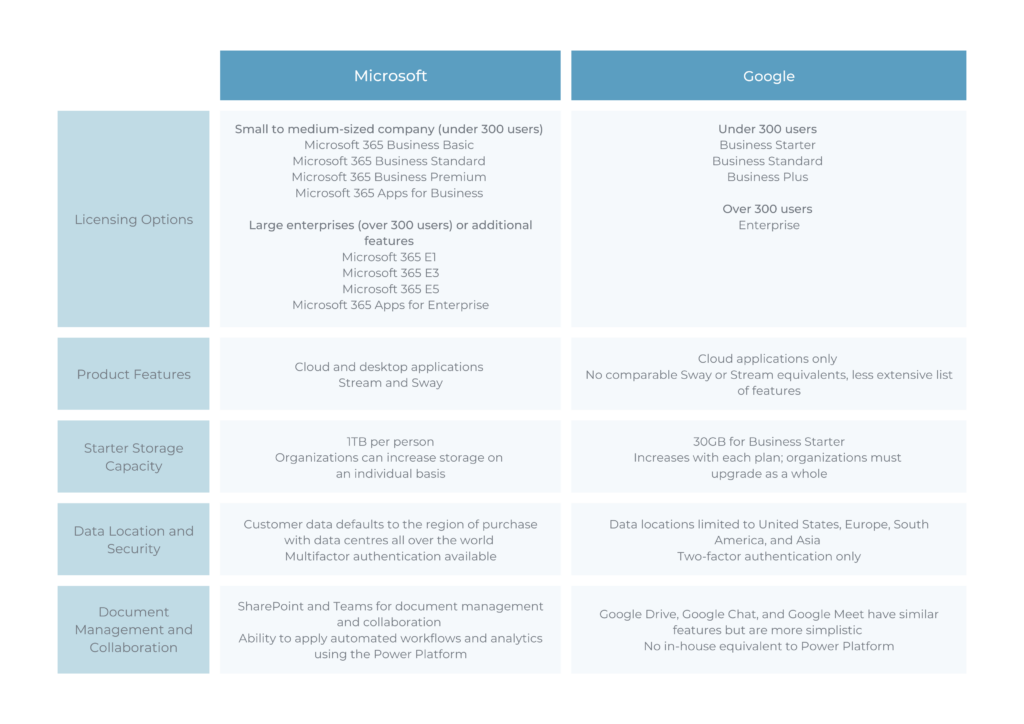
Choosing the right business productivity tool suite for you and your organization requires careful consideration and research. Both platforms are leaders in their own right, and we can’t help but enjoy some friendly competition to help drive the latest and greatest product offerings. That said, Microsoft has been in the game for decades and has secured itself as a trusted partner to deliver value and enhanced security to the customers they serve.
If you’d like to know more about what Microsoft 365 can do for your business, get in touch with us at regroove.ca!