A while back I was trying to install SharePoint 2010 and was receiving the following “Error 1935. An error occurred during the installation of assembly component”. I was also getting this issue when trying to install SharePoint Designer 2010.
Initially I tried the following link, https://support.microsoft.com/en-us/kb/926804, but that did not resolve my problem. The suggestion in this post is to uninstall the .NET framework. I tried this, and unfortunately it didn’t work.
As this was essentially a new machine, I tried a few things that you wouldn’t likely do if this was a well seasoned machine. Firstly, I uninstalled EVERYTHING in the “Programs and Features” under the Control Panel – no dice, still had the same error message. Next I went into the Server Manager and uninstalled ALL the Roles and ALL the Features. This last step appears to have been the key.
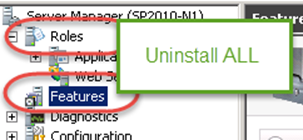
Ultimately it appears to boil down to the fact that the .NET installer 3.5 was installed, and wasn’t being cleanly uninstalled (along with some of the other things that must have been installed). After uninstalling, I rebooted and then ran the .NET cleanup tool in the support link above. Finally, I rebooted once again.
After the last reboot, I installed JUST the .NET Framework 3.5 in the features section of the Server Manager, and then I was able to successfully install SharePoint Designer 2010. After adding in some of the other SP2010 pre-requisites, and then re-running the pre-requisites installer for SharePoint, I was then able to successfully install SharePoint 2010.
Todo eso, para el sharepoint 2010. Pero ¿qué me puedes decir del 2007?
Gracias