This is surprisingly easy to do actually, it’s just 2 simple lines of PowerShell.
$farm = Get-SPFarm
$farm.BuildVersion
The result will be something like this below.
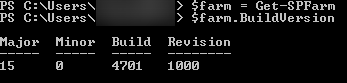
Then all you need to do is take that number and you can look at the version numbers over at Todd Klindt’s blog. He always keeps these lists up to date.
For SP2013: http://www.toddklindt.com/sp2013builds
For SP2010: http://www.toddklindt.com/sp2010builds
Of course, in Central Admin you can get this information as well by going to the following URL and looking for the “Configuration database version” number.
http://[Central Admin Location]:[Port]/_admin/FarmServers.aspx

( Get-SPFarm ).BuildVersion -join ‘.’