
Does your company have an in-house intranet that is in dire need of an overhaul? Is your intranet difficult to navigate, so that you eat up precious minutes just looking for stuff? Does your intranet run on a small business server? Or…is it SharePoint 2010 (gasp!) or an even earlier version (shudder!)?
If you said yes to any of the above questions, and particularly in your intranet is older than SharePoint 2016, it’s time for a change. Rip the band-aid off and join the modern work force in the cloud, where modern apps and technologies help business thrive, by migrating to a modern intranet!
SharePoint Online offers a modern intranet that is easy to access and navigate, resulting in less administrative headaches, time savings, and a more empowered and productive user base. In this blog, I’ll cover six steps for migrating to a modern intranet. These technical tips include things to consider, choices to make, and the necessary evil…getting your users on board.
Step 1: Clean House
Before you make any plans to migrate your existing intranet to the cloud, take a look at what you currently have and decide what you really need. The last thing you want to do is migrate old clutter to your modern intranet. Take some time to review what exists in your intranet and the last time it was accessed to help determine what’s really relevant.

Of course, if you’re legally bound to keep everything, that’s a different story. There are options for keeping what you’re required to while also making your modern intranet more accessible. If you don’t have such a requirement, then this is the time to clean house.
If you absolutely cannot part with old data, choose what can be archived instead. We often suggest an archive site where files are migrated as read-only. This provides the security of knowing the data still exists, but it doesn’t clutter up your shiny new modern intranet.
Step 2: Pick the Right Tool
Knowing what tool to use will be a key part in the success of your migration to the modern intranet. First, you need to determine what it is you’ll be migrating. Is it:
- Data (files shares, user data)
- Sites, lists, and libraries
- Workflows, pages, views, and alerts
- Metadata and version history
- Permissions (though we generally recommend this is a great opportunity to reset your security)
- Customized metadata fields, lists, or libraries
Based on what you’re migrating, here are three possible migration tools to consider:
SharePoint Migration Tool (SPMT) and Mover
Both SharePoint Migration Tool (SPMT) and Mover are suitable for most SharePoint migrations that are not heavily customized. They are both exclusive for migrations to Office 365, each having their own unique migration methods.
At this time, Mover does not support migration from on-premises SharePoint environments, but it does support more source destinations than SPMT.
Both SPMT and Mover can be accessed or downloaded from the SharePoint Admin portal in Office 365.
ShareGate Desktop
ShareGate is a great tool for migrations that need to support heavy customizations, or for features not offered by SPMT or Mover. Some of these features include:
- Support for migrating from SharePoint 2003 and up
- Migration of customized pages, workflows, lists, and more
- Support for granular permissions (individual lists, libraries, sites, and documents)
- Task scheduling
- Reporting features for pre and post migrations
No matter which tool you choose, using software to assist is key to a successful migration to the modern intranet.
Step 3: Test, Test, Test!
Once you have picked the tool for your migration, it’s now time to test the process and review the results.

You may be inclined to just push the “Migrate Now” button (figuratively speaking), but RESIST! Testing the migration process from start to end is a crucial step in a successful migration to the modern intranet. Some of the tools offer pre-scans, which can help to identify issues to be remediated before an actual migration. Follow these steps to test your migration plan:
- Choose something small; a folder if performing a data migration, or a single list or library if migrating to a site.
- Review the results after your test migration. Is the result what you expected? If not, remediate any found issues and test again.
- Rinse and repeat the above steps until your results are expected and successful.
Step 4: Communicate That Change Is Coming
Long before this point in your migration, you will have already had discussions with the decision makers at your organization to a build a plan for modernizing business practices. Now it’s time to ensure your end users know this change is coming. We like to use a “What? So What? Now What?” approach:
- What? Tell your end users why the change is necessary.
- So What? Tell them what is coming and why. Explain the benefits and get them on board.
- Now What? Tell them when this will happen and what the change for them will be. Allow time for this change to sink in.
Migrating to a modern intranet is an exciting step for your organization. The tools and processes that become available will help to increase productivity and improve business practices. However, your team needs time to adjust to the change and to understand what the migration will mean to them.
Step 5: Plan Your Migration Day
At this point you have cleaned house, selected a migration tool, conducted a test migration, resolved any notable issues, and communicated a plan to your end users. It’s now time to make the jump and migrate to your new, modern intranet in the cloud!

Here are some things to consider to help ensure a smooth transition on your migration day:
- Plan to migrate over the weekend. We typically recommend end of day Friday, so that the migration does not affect the business or the users.
- Plan to set all migrating data to ‘Read Only’ so that it cannot be accessed before the migration. You want all users to start accessing the data in its new location right away.
- Make sure post migration support is available. Help support your end users in finding files and information on the new intranet.
Be sure to plan your migration day ahead of time and to communicate this plan to your users to help make your migration successful!
Step 6: Empower Your Users
The key to user adoption is to ensure that the change is accepted. Change can be hard, but with the proper tools and guidance you can assist your end users in making the transition as smooth as possible. Here are some easy ways to empower your users to feel comfortable and confident on your new, modern intranet:
- Provide coaching. Change is hard. Providing people with clear direction and training to access, communicate, and collaborate with your new modern tools is the best way to empower them to be successful.
- Implement global navigation. We developed a tool called Navo at Regroove because we were seeing over and over again the issues our clients had in navigating SharePoint. Because of the best practices in SharePoint Online to create sites dependent on audience and content, you often end up with lots of sites that aren’t connected. Implementing global navigation, whether through hub sites or other out-of-the-box SharePoint features, or through a third-party tool like Navo, is an important step in ensuring your team can quickly find their way around your new, modern intranet.
- Provide a feedback mechanism. Providing an easy way for your team to give feedback not only helps smooth out any kinks in your migration and new modern intranet, but serves as an opportunity to continuously improve upon what you’ve created. SharePoint Online is an agile, cloud-based tool that can be iterated as your company grows and your processes change, empowering your team to stay modern.
Conclusion
There are a few important steps to keep in mind as you plan for your migration to the modern intranet. First, ensure that you “clean house” and get rid of outdated or irrelevant content to ensure the data in your new intranet is useful and search results are relevant. Next, select a migration tool that meets your needs. Be sure to perform multiple test migrations so that you smooth out your migration process before your actual migration date. Communicate your end plan to your users and provide coaching to empower them to communicate and collaborate effectively in the modern world. Finally, plan your migration over a weekend or during a time with minimal disruption to the company. Follow these tips and you’ll be well on your way to a successful migration to the cloud!
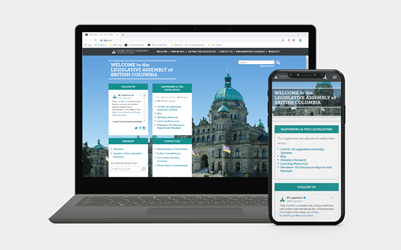
Looking for assistance in planning or executing your migration to a modern intranet in SharePoint Online? We can help! Get in touch here.