Regroove helps teams harness Microsoft Cloud technologies to run a more effective business through projects and coaching.
Challenge
Regroove received paper cheques in the mailbox at their home office. The Operations Manager reconciled cheque payments at their downtown office.
That led to Accounts Receivable contacting clients about outstanding payments that had already been received – whoops!
Sometimes the Regroove staff member was not aware the payment had been received at the other location. Sometimes the cheque envelopes were sitting in the mailbox. Other times they were accidentally misplaced or mixed in with personal mail.
People would also forget to record and mark down payments in QuickBooks. For some projects, a single cheque would apply as payment for several invoices. It was easy to think payments were overdue when the person responsible to updating QuickBooks had a backlog of entries to update in the system.
The disconnect between the two locations needed to be addressed to prevent miscommunications with clients. Failure to communicate accurate information could be perceived as unprofessional.
Every unnecessary step in the process added to the duration of closing out Accounts Receivable.
Waiting for the postal service to deliver the mail, driving to the bank to deposit the cheque, and emailing updates between various office locations were all avoidable.
It was clear the buggy and bloated payment process needed to be redesigned and modernized using modern tools.
I don’t want to wait weeks to get paid. I also don’t want to be the jerk who says they haven’t paid when they have.
Sean Wallbridge, President, Regroove Solutions Inc.
Solution
The new system relies on the mobile smart phone camera and two phone apps to expediate the process and eliminate unnecessary delays. It also includes a paper component as sometimes simple is best.

A post-it note is stuck to every cheque after it arrives in the mail. This sticky note, custom designed by Regroove and printed for pennies via Vistaprint, outlines the new process with corresponding tick boxes.
The post-it note helps keep track of where the cheque is in the deposit process, which can take a few days to complete.
We don’t want to put a cheque in a folder and forget about it. The tick boxes make it quick and easy to see where we’re at and mark off a step when it’s done with a pen stroke.
Wendy Wallbridge, Co-owner, Regroove Solutions Inc.
The new process is three steps:
- Direct deposited
- Scanned
- Verified in account
Direct Deposited
A cheque is “deposited” directly into the Regroove business bank account using the bank’s mobile app. Wendy logs into the bank’s mobile app on her phone, then snaps and uploads a photo of the cheque through the app.
Scanned
Next the cheque is “scanned” using the smart phone camera. This photo is uploaded and posted to the “Cheque Deposit” channel in the Regroove Finance team in the Microsoft Teams mobile app. This photo acts as a record of receipt of the cheque for all members of the Finance department to see. The post in Microsoft Teams also creates a space for to have any necessary discussion about the cheque or associated invoices.
When Accounts Receivable see the post, they login to QuickBooks, record the payment to the Client’s account, and mark the corresponding invoices as paid.

Verified in Account
Finally, Sean or Wendy will “check on the cheque” later to verify that the funds were deposited into the business bank account successfully. Once this final tick box is marked complete, the cheques are filed away.
Banks require businesses using electronic cheque depositing to keep all physical paper cheques and upload photos for 90 days after deposit. Regroove uses electronic reminders to track which cheques are ready to be destroyed. This light housekeeping minimizes the need for paper filing storage and keeps existing storage lightweight and uncluttered.
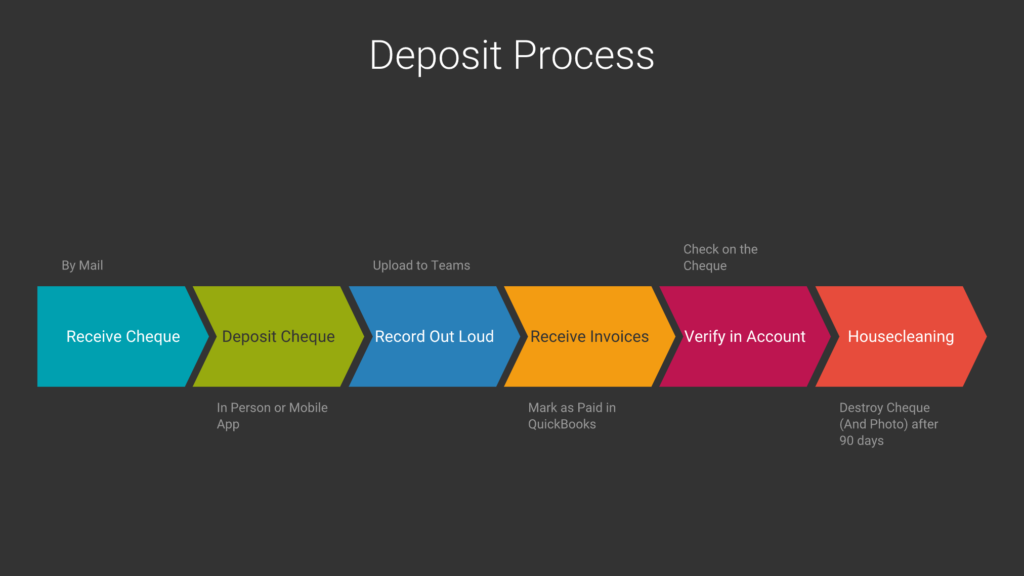
Outcome and Benefits
Uncomfortable miscommunications with clients are eliminated.
Staff can access information and work from any location with ease.
Physical trips to the bank have been reduced.
Everyone is on the same page about the status of a payment without the need for convoluted back and forth email exchanges.
Conversations can take place in context to the cheques using posts in Microsoft Teams.
Tracking down information can be done without calling upon coworkers to dig through files or folders.
The lifecycle of a cheque from receipt to destruction is now 90 days.
Timely deposits and consistent cash flow are essential to a healthy business.
I used to have to track Wendy down and wait for her to thumb through two months of physical cheques in a file folder at the home office when I had a question. I love that I can now go look it up myself. It is so easy to go back through the Cheque Deposit channel in Microsoft Teams to find an actual picture of the cheque if I need it.
Darren Jarvie, Operations Manager, Regroove Solutions Inc.
Screenshots:
This solution was built using:
- Bank Mobile App
- Vistaprint
- Microsoft Teams
- QuickBooks Online
Learn more:
- Beautiful.ai: Regroove Cheque Deposits


