
Microsoft MyAnalytics is a personal productivity app that displays insights on how you use Office 365 tools and provides recommendations on how to improve your working habits.
You can vote on whether MyAnalytics insights are helpful or not and provide written feedback to Microsoft about MyAnalytics to help them improve the product.
If you’re not familiar with what MyAnalytics looks like in action, this video should catch you up to speed:
View top productivity insights at a glance in MyAnalytics Home
The MyAnalytics Home dashboard provides high-level productivity insights on your work patterns for the past month, which you can click through for further detail.
When I first explored MyAnalytics, I assumed the recommendations would consist of cliche advice that I had already seen; I was wrong.
Since MyAnalytics uses my analytics (get it?) to provide recommendations, if I see tips and tricks that I’ve already heard of, it’s likely because I’m not putting them into action.
One of the productivity insights in my Home dashboard pointed out that my calendar is usually less than 30% booked at the beginning of the week. MyAnalytics suggested that I plan for focused work in my calendar ahead of time and reminded me of the benefits. Even though I already knew about the benefits of time blocking, I welcomed the reminder because I actually needed it.
MyAnalytics also keeps me accountable for bad habits like not responding to meetings on time.
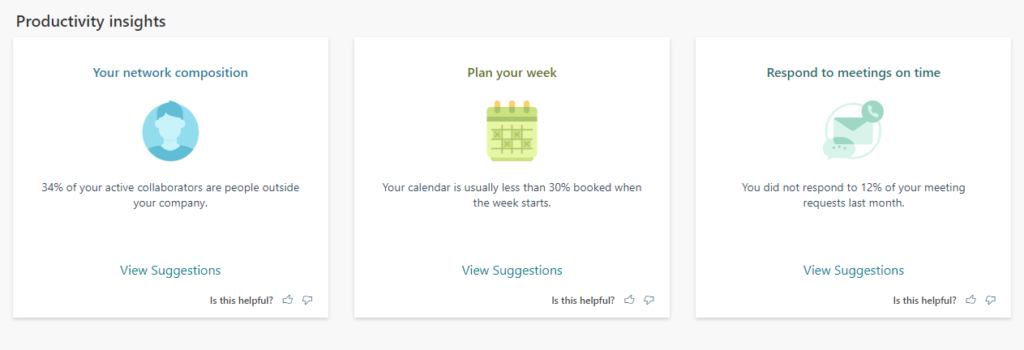
Learn fun facts that reinforce positive work habits
MyAnalytics sprinkles helpful facts in with its insights to remind us why it’s important to set good working habits. These habits include time blocking, uninterrupted focus time, and unplugging outside of work hours.
According to MyAnalytics, research shows that it can take up to 23 minutes to refocus after checking just one email or chat.
It’s a good reminder of why we shouldn’t abandon work to respond to chats and emails as they come in. This takes the pressure off of us if our colleagues have high expectations around response time for messages that can probably wait a few minutes before a response is required. You can’t argue with facts!
View insights on how you communicate at work
MyAnalytics displays the percentage of your workday, on average, that you spend sending emails, in chats and calls, and in meetings, with suggestions on how to maximize your time.
For example, you may learn that you spend 20% of your week in recurring meetings and decide to meet every other week to reclaim focus time for more important work.
The dashboard also displays your most common meeting habits, including how many meetings you’ve joined on time, invitations you’ve sent with a days’ notice, and even how frequently you send emails and chats during meetings. You can view more granular data on how these statistics apply to each of your meetings.
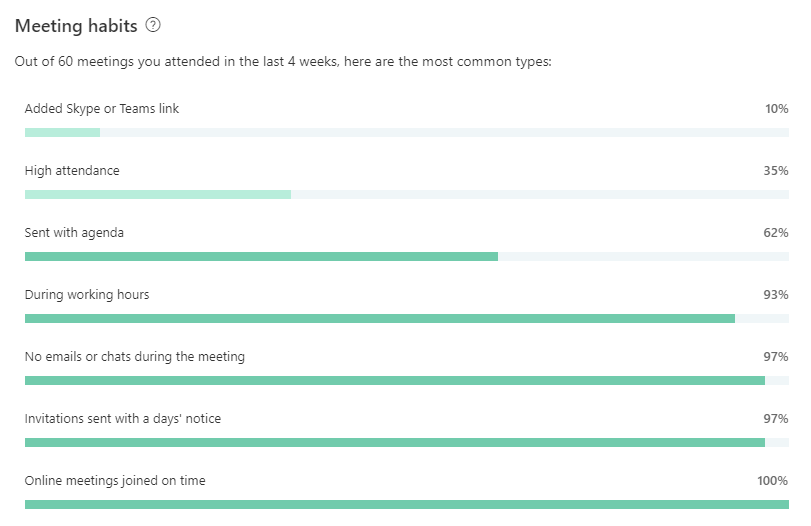
MyAnalytics shows you the volume of emails sent, emails read, and overall chats sent over each hour of the day throughout the past month.
I’ve learned more about when I tend to communicate on different platforms by looking at my communication habits. I tend to chat with coworkers in the morning. While I read most of my emails in the afternoon, I send emails closer to the end of the day.
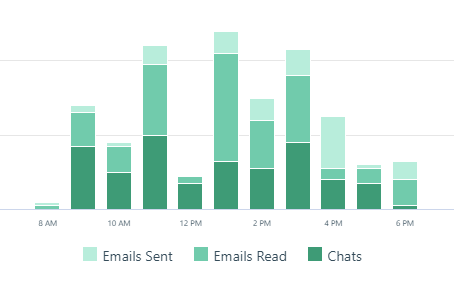
Understand after-hours working time
Microsoft uses the term “quiet hours” to refer to hours outside of your scheduled working hours. The MyAnalytics dashboard visually presents data to show you how you use quiet hours. This data also includes which activities interrupt those hours the most frequently.
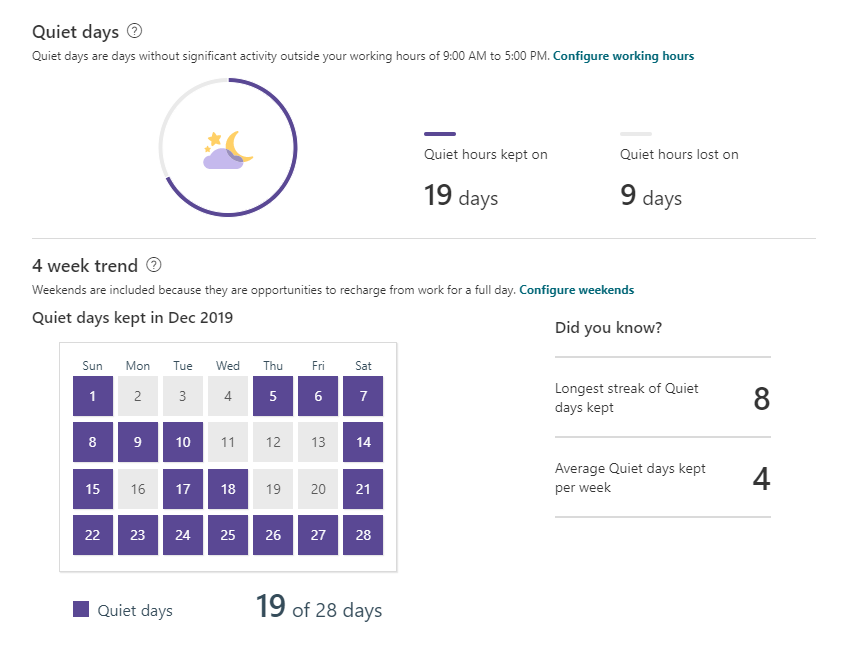
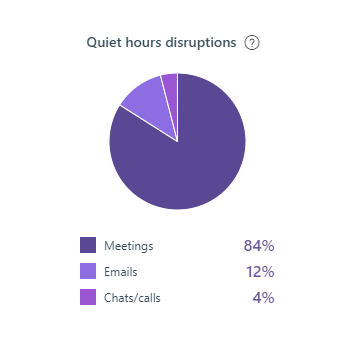
In most cases, work is not so important that it cannot wait until the next day. Your emotional wellbeing and precious time with loved ones are not worth trading for increased job performance. After all, we only get one life to live.
The insights in the MyAnalytics dashboard can help those you work with understand that when organizations value their employees’ quality of life, the business as a whole sees the benefits.
Want to learn more about Microsoft MyAnalytics?
Click here to view a list of MyAnalytics plans and environments. Click here to learn more about MyAnalytics on the Microsoft Office website.