
“Paperless” at itgroove
The itgroove office works mostly paperless. That means if you don’t need paper, don’t use it. We actually did a case study on the benefits of a paperless office after we made the official transition a couple years ago, but it was never published.
Seriously, if I print anything more than a page worth or dare to bring out a pencil, I get asked what kind of arts and crafts I’m doing.
Exceptions
Most of the time, you can replace paper with the tech that you already have. Not always, though…
https://www.youtube.com/watch?v=ksO35s3Bffc
(thanks to Kelly for showing me this gem)
Also, one time I got caught passing a note in grade school. When the teacher asked me to hand it over, I put it in my mouth and ate it. Couldn’t do that if the note wasn’t on paper.
Benefits to Going “Paperless”
Better for the environment
- Canada uses 6 million tonnes of paper and paperboard annually, and only 1/4 of Canada’s waste paper and paperboard is recycled (Source: Environment Canada)
- Paper and paper products accounts for more than 1/3 of all Canada’s waste (Source: Environment Canada)
- Trees get cut down to make paper. Trees are not only beautiful, they’re home to many different species; when they get cut down, those species have their lives uprooted and risk extinction.
- More facts on paper waste here
The 3 R’s of the environment are “Reduce, Reuse, and Recycle”. Jack Johnson sings a catchy little ditty here to help you remember them. A lot of people have issues practicing the latter two Rs, and laziness is to blame. Going paperless can help you tremendously with reducing your waste so you can continue to be lazy (but seriously, you should reuse and recycle).
Less clutter, easier to organize & find
A desk full of paper:
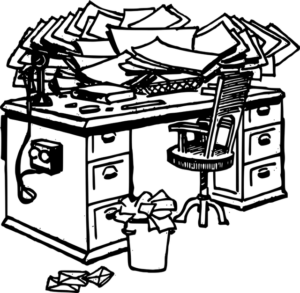
A paperless desk (it’s Sean‘s home desk, actually!):

This applies to each and every space you live in! Even when you’re at home, or if you don’t work in a traditional office setting, your environment will reap the benefits that come with going paperless. A lot of people even say that when you reduce your environment’s clutter, you reduce your brain’s clutter.
You can also stay more organized with a paperless setup. Imagine typing in a keyword to find that random bill from 4 years ago that you suddenly need now, instead of having to dig through the depths of your home in a possibly fruitless search. Thermal paper (used for receipts) smudges and fades over time so that could leave you seriously outta luck. If you get into the habit of snapping a pic, saving your document, then filing or tagging it, your life will be so much easier. Plus, it’s easy as heck to organize stuff on your computer. You don’t need to buy multiple boxes and file folders or a label maker. Simply drag and drop and type out all the info your need.
Reduced cost
When you stop spending money on stacks of paper, you’ll have more money to spend on things you actually like. Who doesn’t want more money for things they like?
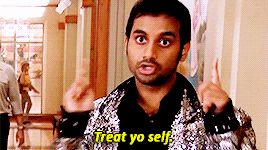
Improved collaboration, scheduling, & ability to work remotely
With all your files stored on your computer, it’s easier to collaborate on them. You could email files back and forth, though that’s slowly becoming “old school”. Instead of dropping a pile of paper on a colleague’s desk, just shoot them a message with a link to the file. You don’t have to worry about lugging a briefcase everywhere when you know you can work from anywhere. If your files are in cloud storage, you can send links and work on them real-time. In SharePoint, you have version history, which holds you accountable for the changes you make to a document and lets you roll back to a previous save of the file if you need.
Your schedule becomes much simpler when you work online. At itgroove, we always check our colleagues’ calendars before booking anything on behalf of someone else or that involves someone else. You can drag and drop your appointments and meetings if you need to shuffle them around, instead of leaving ugly pencil remnants in a book.
Info is backed up and secure in the Cloud
The cloud gives you access to features and security that would otherwise likely be out of your price range (think of how it works like a bulk discount). Check out our “5 Benefits of the Cloud” infographic, if you’re curious.
You can set up OneDrive and Adobe Creative Cloud so they show up in your File Explorer (ie where you usually browse My Documents) so it takes no more steps to store your files in the cloud than it would to put them in My Documents.
Ever had a hard drive crash and kicked yourself for not backing it up to an external HDD? If your documents are stored in the cloud, you can access them anywhere and never worry about losing your files. You don’t have to do anything extra to make sure these files are backed up.
Ok, this blog post isn’t about the cloud, but get amongst it! It’s nearly 2017.
Resources
Here are some resources to get started.
Note-Taking
- Microsoft OneNote (free, unless you want the Office version – which is not necessary)
- Evernote (Basic plan is free)
To-Do Lists/Tasks
- Wunderlist (free plan does everything you would need)
Calendars
- Apple iCloud Calendar (free)
- Google Calendar (free)
- Microsoft Outlook (free)
Cloud Storage
These providers also offer business models and pricing. Here’s the most you can get for free, if you want to try them for yourself.
- Microsoft OneDrive (up to 5GB storage for free)
- Dropbox (up to 2GB storage for free)
- Apple iCloud (up to 5GB storage for free)
- Google Drive (up to 15GB storage for free)
I want to hear your thoughts!
Do you have any tips and tricks on going paperless?
Do you disagree with me? Fight me in the comments below!