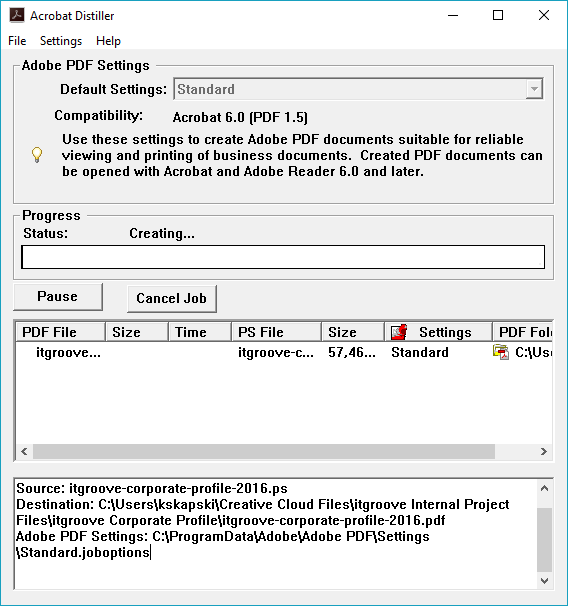
The Problem: Large PDF Files
Sometimes, you have large PDF files that you have to upload or send. Whether it’s an art portfolio, an RFP, a corporate profile, or something else – you’ve gotta send it. These files can be rich with images and design, which makes them exceed the maximum recommended email attachment size of ~10MB. Everything you’ve tried has been fruitless so far, and you’re ready to give up. Learning to reduce PDF size without sacrificing quality is a tech tip everyone must know!
How you shouldn’t be doing it
Don’t “Save As Reduced Size PDF” in Acrobat Pro. (Though this is a good feature, it doesn’t shrink the file size by very much).
Don’t waste your precious time recreating your Illustrator file in InDesign so you can save it as a smaller file through InDesign.
Don’t save your files at a quality so low that your photos end up garbled, just so your file is small enough.
The Fix: Reduce PDF Size via Adobe Acrobat Distiller
The fix I’ve found is through a great little gem called Adobe Acrobat Distiller, bundled with Acrobat Pro as its own program. It will save your files in PDF format at a fraction of the size. This makes the process to reduce PDF size simple.
I was able to convert our Corporate Profile from 70,287KB to 559KB. If you don’t believe me, try it out yourself.
![]()
Here’s how:
Step 1:
Save your .AI file as a .pdf. That leaves our Corporate Profile sitting at a hefty 73,085KB.
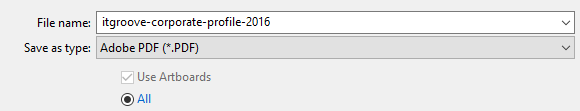
![]()
Step 2:
Open your .pdf file in Acrobat Pro.
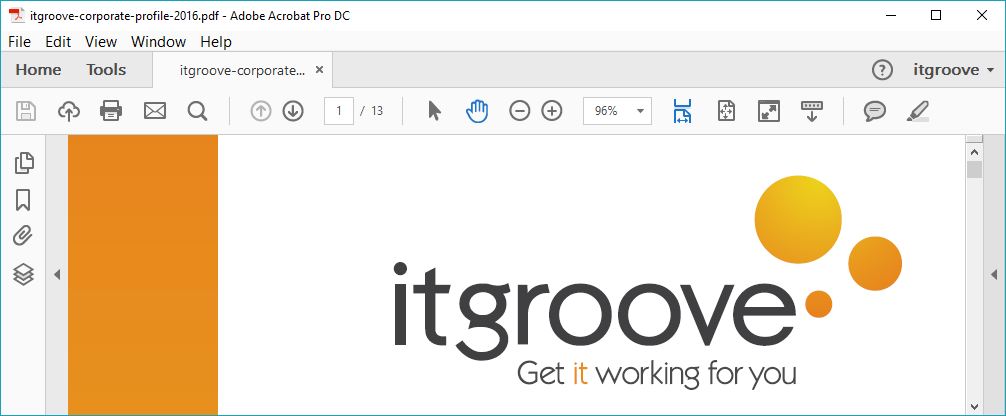
Step 3:
In Acrobat, under File > Save As, save your .pdf file as a PostScript (.ps) file. Now our file is 57,468KB.
(Note: if you choose to save as an Encapsulated Post Script file (.eps), each of your pages will be saved as individual files.)
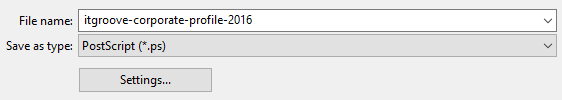
![]()
Step 4:
Now you can open your .PS file in Acrobat Distiller. Make sure your Default Settings are set to “Standard”. Once your file is opened, Acrobat Distiller will work its magic. The program will overwrite your original PDF (without prompting you!) if the PostScript file has the same name, so make sure you aren’t saving over anything you need to keep.
(Note: remember to close your file in Acrobat before opening it in Acrobat Distiller, or it won’t be able to compress your file.)
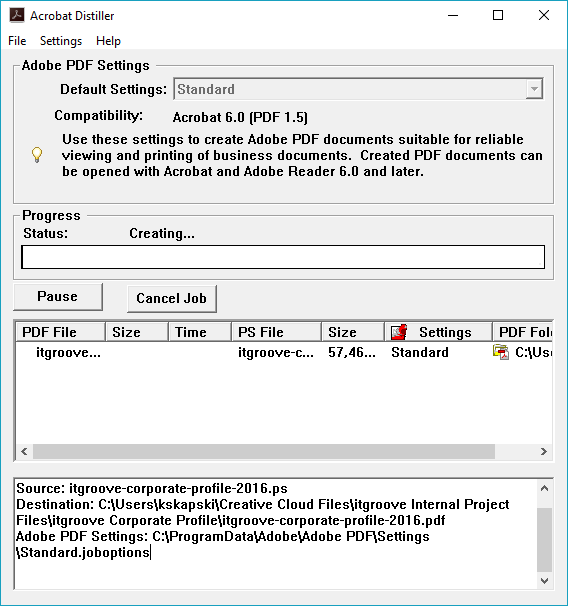
And voila!
Our staff photos are the most graphics-intense portion of our corporate profile, so I figured I’d use a photo of my face to compare – call me Mrs. Vain.
You can see that there really isn’t a huge difference between the two photos – in fact, I had trouble remembering which was “before” and which was “after”. Especially given the dramatic compression of our file size, I’d say Distiller does a great job of shrinking files without sacrificing quality.
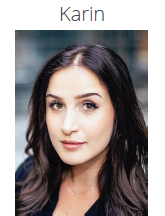

I love this trick, and I hope you do too!
If you want to feast your own eyes on the file I used as an example, check out our Corporate Profile here.
If you are looking to specifically resize a logo, we recommend using the Logo Repo. This is a web based tool that allows you to store logos, share via a link, and download at any size.
Thank you so much for this!! It worked a treat and saved me hours of time. Thank you!
Thank you! so helpful
I cannot thank you enough for this!
Thanks Bryce, so glad this helped. 🙂
Many thanks for your solutions it works really well… I have been tired to searching options for this……
Thank you Ranga, glad this helped. 🙂
Thank you!! I never would’ve figured this out on my own. It helped me reduce a 120 MB pdf down to 3.8 MB!
SUPER
SUPER DUPER!
Wow Amazing Article. Thanks for sharing us this knowledge. Your Article is really helpful for me. Thank you so much
Glad it helped! 🙂
This literally made my file larger… Converting it to PS took a 5MB file to 200+ MB, and then reduced it down to 9MB… thus almost doubling the original file size.
Hi Cara, thanks for letting me know. I’ve never seen this before and couldn’t tell you why converting to .PS would increase the size of your file. Unfortunately there are always exceptions to the rule. This may help: https://arxiv.org/help/faq/psjunk – let me know if you have any success.
Mine did the same. Started in indesign, then interactive pdf (50mb) Postscript file was 320mg. Then down to pdf (140mg). Was not helpful, but thx.
wow!! as an illustrator user since illustrator88 (!) I have struggled with pdf compression from raw .ai files. This system rocks!
one note, with the cc version of adobe, from distiller you’ll want to “export” to the PS file, then the rest.
THANKS, happy monday, you just made mine 🙂
If you correctly export your PDF file and make judicious use of the points listed above, the tools available in Acrobat will be of minimal benefit to you in decrease your PDF file size with the least amount of lossiness.
Wow this is great, thank you so much. Have spent many hours trying to figure out how to downsize my files, this is awesome, thank your for your knowledge!!!!
Wow. This is incredible! Thank you so much!!!
This made my document increase from 4MB to 18MB!?
Hi Dani, can you please double check that your Adobe PDF Settings the same as my screenshots?
Will this method preserve the links that are in the PDF?
Hi Jaqi, it shouldn’t alter any of your PDF content.
No, in my experience it removes any links and interactivity, it’s a format specifically created/meant for printing use.
I tried this with a MS Word file. I created the Word file with Acrobat plug-in (“Create PDF”) using Press Quality settings, then exported the resulting pdf to ps. I then ran Distiller using “Standard” settings on the resulting .ps file. The file size increased from around 13mb to around 20mb. It appears that, at least with Microsoft Word, that the best result is obtained using the Acrobat plug-in to Word.
Thank you for taking the time to explain, Michael! Very helpful information.
Hi,
I tried the steps mentioned above, first the 20 MB PDF file was saved as 106 MB distiller file and when I open the .ps file in distiller, it make the same 20 MB file.
Please help
Sue
Hi Sue, what program are you using to create these PDFs?
Where can I download Adobe Distiller? Apparently, according to what I read online: Distiller is no longer a separate Adobe application… so I guess I can’t find this anywhere? Would you know of what I can use as an alternative? Thanks.
Oh nevermind about my last comment – I realized I have Distiller already. In your “Step 4” you wrote “Now you can open your .PS file in Acrobat Distiller.” I didn’t realize if I just right-clicked over my postscript file and hover over “open as”, Adobe Distiller pops up there as an option.
Hi Karin,
I’ve been searching regularly and for the best part of three years for a methodology to reduce documents of a substantial number of pages from InDesign, to PDF for digital presentation and distribution to clients. These 100+ page documents frequently exceed email file limits, but now they don’t. Thanks to your technique and detailed explanation, I can now boost productivity with a moderate process change and simplification.
Thank you.
Hi, I must be doing something wrong…I’ve tried several times now, but it keeps making my pdf even larger! I work in CS6, could that be the problem? Did every step the way it was written. Wish it would have worked, because my Acrobat Pro will no longer save as a reduced pdf, as they also seem to come out larger than the InDesign created low res pdf. Any suggestions?
Hi Laura, sorry to hear that! I would take a look at your settings when you save to PostScript to see if any unnecessary previews are included. If you haven’t done so already I would suggest converting your text to outlines… but make sure to save a working copy before you do this! Let me know how it goes.
Brilliant, thank you! Couldn’t be happier with the simplicity of the fix and result. Wish I had known this trick years ago….
I have been searching for a way to compress pdfs without losing too much quality, and specifically without using a third party. This worked PERFECTLY !! Thank you so much! Greatful.
Hi I put in my ps file and my file rose from 10.5mb to 57mb then back down to 9.9mb….
Very strange. So i do not know what is going with this file and why this is happening.
Can you explain this.
thanks.
Lena
Thank you for sharing this helpful piece of information, Karin. I was excited to see the step by step tutorial. I tried doing the same to my file and it didn’t work quite well.
The pdf file (from .ai) was 11.4 MB. I save it to .ps (125 MB) and then with Distiller (18.7 MB). Do you know where I must have gone wrong? Appreciate if you could share your insights.
Same thing, the final converted pdf is 36 mb, my original file is 13mb 😀 Great job Acrobat Destiller, my .ps file is 19 fucking gb?
Wow thank you so much! This method looks so so much better than a reduced file size save, and its about 14 times as small!
I’m so happy this helped you – thanks for taking the time to let me know!
Thank you so much. You deserve appreciation.
My default setting were standard and my 36MB file went to 41MB 🙁
You are literally a god in my eyes right now… THANK YOU, you saved a job tonight
Thank you so much for this helpful article. None of the other apps or methods I tried (and I tried many) worked. One modification, though. I had the same problem others have reported, about the file getting larger. After saving it into postscript, I set Distiller to “smallest file”, instead of “standard”. It worked perfectly, and the quality was just fine. Amazing!
Help needed, I am on Macbook, Can you help me what to do?
This is AMAZING! I had a 38page PDF Document at 256MB and it went down to 18MB without changing the quality very much at all. Thank you!!!!!!!!!!!
thanks for sharing informative post…
Thank You its great, worked for me. And it helped me a lot. Looking forward to know more from you.
What is Google’s phone smart lock?
https://howtogeeks.net/what-is-googles-phone-smart-lock/
When I saved as .ps it went from 76mb to 700mb… now distiller keeps freezing. 0 progres. Any idea why it saved to 700mb?
I scoured the internet looking for a solution Adobe’s Optimized PDF is a joke! This took less than a minute and reduced my file size from 194 MB to 2.3 MB. Thank you! I am bookmarking this page!
I cannot thank you enough!