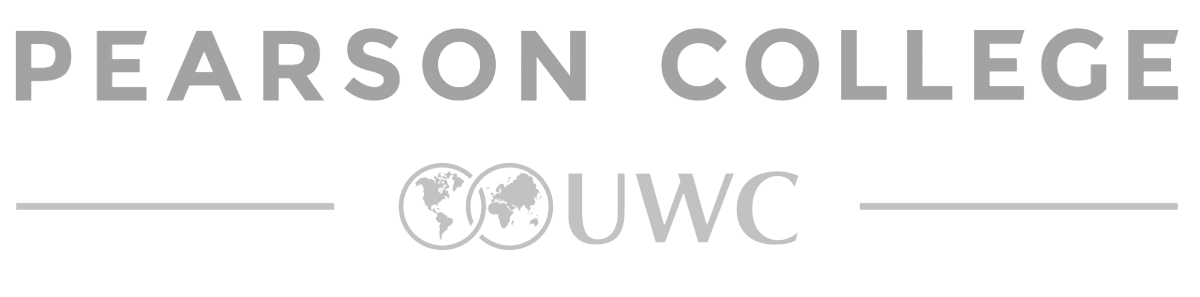Do better with cloud technology. communication. collaboration.
Be productive at work.
Cloud Services
Get your business into the cloud and make use of business process automation once you're there.
Our goal is to help grow your business
As a Microsoft Partner for over 15 years, we help teams harness Microsoft Cloud Technologies to run a more effective business through projects and coaching.
A word from our customers
Our move away from legacy systems and over to modern SaaS applications has freed up our IT staff to take on higher value work. Working with the Regroove team gave us the guidance and support we needed. They “get it” and its been a great partnership.

I liked how patient [the staff at Regroove] was. They were really good with working with me, making information and the process accessible to me in plain language.

Whether it’s this “Low Code No Code” citizen development project or more complex SharePoint .NET development, Regroove is the peanut butter to our Managed Services jelly.

I needed people who could be my trusted experts. The whole process is just a little more seamless now that the website is the first point of contact with the business.

Regroove's coaching sessions gave our team the chance to all get on the same page, and know they’re getting the right Microsoft Teams training.

Trusted By
Ask us about...
Communication and Collaboration
-
Microsoft SharePoint
-
Microsoft OneDrive
-
Microsoft Teams
-
Yammer
Task Management
-
Microsoft Outlook
-
Microsoft Planner
-
Microsoft To Do
-
Microsoft OneNote
Office Online
-
Microsoft Word
-
Microsoft Excel
-
Microsoft Powerpoint
-
Microsoft Sway
Power Platform
-
Microsoft Azure
-
Microsoft Power Automate
-
Microsoft Power Apps
-
Microsoft Power BI
Let's get this conversation started
Chat with us. Fill out our form, email us, or give us a call.
Contact UsRegroove | Head Office
101-7161 West Saanich Road
Brentwood Bay, BC
Canada V8M 1P7