
With the world slowly returning to a version of ‘normal’ and many workplaces pondering how their business will look in the next year, it leaves business owners asking how their structure and technology will allow them to grow. Microsoft Teams was a pivotal leader during the work from home period brought on by the COVID-19 pandemic. Microsoft Teams allowed businesses to successfully communicate and collaborate remotely. Now the question being asked is, “How will a return to the office look?” Integrating Microsoft Teams into both office and work from home routines will be key.
Microsoft Teams is often associated with working from home, as it was the vehicle that allowed many companies to work remotely. However, there is a place for Microsoft Teams in both an office environment and in a hybrid working environment. In this blog, we’ll discuss why you still need Microsoft Teams, even if you’re returning to the office in some capacity.
Collaborating on Files
Heading back to the office doesn’t mean that your team will no longer need to view and collaborate on files together. Yes, you could head over to someone’s desk and review a file over their shoulder, but that isn’t an efficient way of doing things. Printing is (or should be) a thing of the past, and who wants to email their files back and forth for communication? The team at Regroove certainly doesn’t!
Sharing files with Microsoft Teams is a breeze. Not only is the file stored in an easy-to-find channel, but there is also a full range of benefits associated with sharing files on Microsoft Teams:
- Co-workers can collaborate on shared projects with ease, in real time.
- Microsoft Teams acts as a hub, where everybody can work together on a file if needed – without leaving Microsoft Teams.
- You can access files from anywhere, at any time.
Meetings
Even if your team is back full time in the office, you’ll still need to schedule meeting times and locations, store and share the meeting agenda, and keep track of action items. Minutes, tasks, and meeting times can all be tracked within a single channel in Microsoft Teams. You can also chat with meeting attendants prior to, during, and after the meeting in the persistent meeting chat. This is particularly helpful for external meeting attendees who you wouldn’t otherwise be able to chat with in person at the office. Was one of your teammates unable to make the meeting? No problem! You can store meeting minutes, recordings, and related documentation in the Microsoft Teams channel to ensure they can get caught up quickly when they’re back.
Of course, Microsoft Teams will continue to be essential for meetings in a hybrid work environment, where some of your teammates will be working from home some or all of the time.
Chatting
Wondering how to limit your email load in your inbox? Microsoft Teams is a stronger alternative to email, providing channels for all communication. Microsoft Teams means that ‘reply all’ via email is no longer required, and that everyone who needs to see your messages can access them in Teams.
Microsoft Teams should continue to be your primary mode of communication with your teammates, whether you’re fully back to the office, or working from home some of the time. Who needs email these days? Not us!
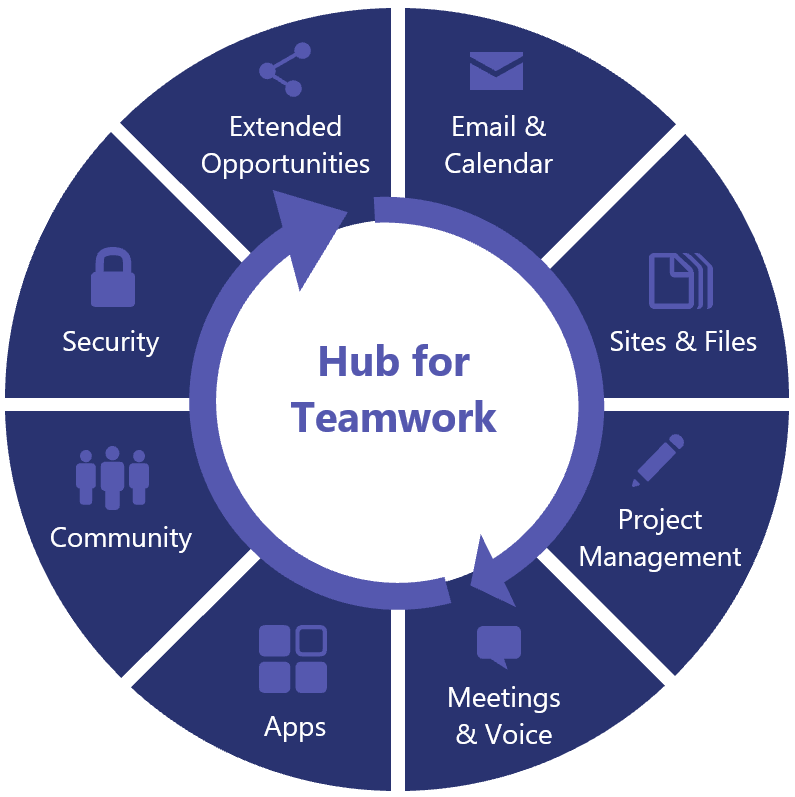
Security
Security should always be a high priority for business using technology. All of your hard work to keep your workspaces secure while working remotely should not be lost when making a return to the office.
Microsoft Teams provides all the security features from Microsoft 365. Commuting to and from your office and home work environment can increase the risk of lost or stolen laptops and cell phones. Security options like multi-factor authentication and device management help mitigate these risks and secure your workspace at the device level.
Although highly secure, this doesn’t prevent you from easily connecting with internal and external collaborators. Microsoft Teams is accessible and automation friendly, meaning that continuing Microsoft Teams usage when returning to the office should be a no brainer.
Bots and Tools
On top of being integrated with tools like Power Automate and Power BI, Microsoft Teams boasts many bots that automate time-consuming tasks. Statsbot is one of these automation bots that pulls reports from software such as Salesforce or Google Analytics and posts these as tasks right in Microsoft Teams channels.
Automation from Microsoft Teams helps to improve your business processes, saving you time whether you’re at home or in the office. Using integrated tools such as Power Automate, Planner, and To Do means that your transition to and from office work and work from home is consistent and fluent.
Should You Take Microsoft Teams Back to the Office?
We believe every workplace can benefit from Microsoft Teams, whether all of your team is working remotely or you’re a full-time business premises.
Do you need assistance planning and implementing Microsoft Teams within your business? We can help! Get in touch at regroove.ca to start today.