
Before the days of SharePoint Online, creating a modern, company-branded, engaging intranet needed a whole team of developers and designers. Branding and design functions often required code, regular maintenance, and an in-depth technical knowledge of security requirements, permissions, and servers.
With the introduction of SharePoint Online, the tools you need to create an engaging intranet for your team are right at your fingertips! The out-of-the-box capabilities make SharePoint Online accessible to organizations big and small, whether you have a technical team or a staff member who handles content creation off the side of their desk.
We’ve compiled four tips to help you create an engaging intranet that your team will want to explore. Check them out!
1. Keep It on the Rails
This is our first and most important piece of advice. SharePoint Online is a modern, agile, cloud-based tool that is consistently updated by Microsoft. That means new features, better security, and more options are released on the regular. To benefit from these new features (and to make sure nothing breaks when they are released), it’s important to stay “on the rails”. Like a train that functions best when its on its tracks, SharePoint Online is a well-oiled machine that has all the parts you need already included.
That means using out-of-the-box web parts, page branding, and permission structure. When you’re “on the rails”, you’ll have no stress when Microsoft releases a new update. Use the provided web parts to design your pages and try not to get too fancy with unique permissions or settings. There are so many features that come inherent in SharePoint Online – you’ll still have plenty of options to create a secure, branded, engaging intranet.
2. Get Creative
Just because your intranet is “on the rails”, doesn’t mean it has to be boring. There are so many ways to get creative in SharePoint Online! You can use graphics, videos, images, and plug-ins to make beautiful, modern, company-branded pages that build an engaging intranet for your organization.
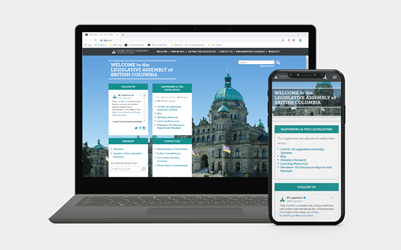
We suggest taking a look at Microsoft’s SharePoint Lookbook for ideas. They’ve compiled beautiful sites, with examples of home pages, departments, teams and communication sites, and more to help you get inspired. You don’t have to be a graphic designer to make an engaging intranet in SharePoint Online that your team will love!
3. When in Doubt, Site It Out
When in doubt, site it out!
Matt Longpre – Regroove Developer, Designer, and Consultant
Unlike SharePoint of the past, SharePoint Online makes it easy to create new sites and pages. That’s why we encourage everyone to remember Matt’s favourite catchphrase: “When in doubt, site it out.” He recommends that you create new SharePoint sites based on audience; if the audience changes, create a new site.
When we’re conducting migrations from previous versions of SharePoint, we often see decisions that were made based solely on ease of access. In this case, security and permission best practices are often sacrificed in favour of ease of use. Sites get nested, permissions get complicated, and things get messy. We end up spending most of the migration time sorting through what the architecture should be and creating lots of extra sites and pages to make permissions, security, and content management easier in the long run.
These decisions are frequently made to help make navigation across the SharePoint environment easier, which is why our next tip is…
4. Implement Global Navigation
If we stand by the idea that “when in doubt” you should “site it out” (and we do), then you’ll end up with a bunch of sites that are not connected. To ensure your team can quickly and easily access pages in SharePoint, we recommend implementing global navigation either through hub sites and other out-of-the-box SharePoint options, or through a third-party tool like Navo.
Full disclosure – we developed Navo at Regroove because we saw firsthand the struggles our clients had finding the information they needed to work. With Navo, you’ll add all of your SharePoint sites and pages to an easy, drag-and-drop editor and organize them in a way that makes sense to the company as a whole, not just based on how they are structured in SharePoint.

Navo comes with security trimming, so your team members will only see options in the menu that they have access to in SharePoint. You can even add tools, resources, and webpages from outside of SharePoint that your team can access from the SharePoint plug-in, on their browser, or in Microsoft Teams.
However you choose to implement global navigation, this is an important step to ensuring that your team can quickly and easily find their way to all the beautiful, modern sites and pages you’ve created on your engaging intranet!
Conclusion
To ensure fast access to new features without the headaches of updating custom code, we recommend keeping SharePoint “on the rails” by sticking to out-of-the-box features. However, that doesn’t mean your intranet has to be boring! Get creative with web parts, graphics, videos and images. Structure your sites based on permission levels. Implement global navigation for fast, hassle free access to all of the tools your team needs. With these four tips in mind, you’re well on your way to creating a modern, engaging intranet that your team will appreciate and enjoy.
Looking for help getting started? Click here.