
Data residency is a major part of your organization’s cloud security plan. To follow compliance requirements, many organizations need to ensure their data is located in a specific country. In this blog, we’ll outline how to find your current data residency location, and how to change it if required.
What Does Microsoft Define as Data?
Microsoft defines several different types of data, including:
- Customer data – includes all the content (files, videos, images, etc.) that you upload to your Microsoft 365 tenancy
- Personal data – includes any information that identifies a specific user, such as name, location, profile pictures, and identification numbers
- Professional services data – data you provide Microsoft to solicit services or support
- Administrator data – information provided while subscribing to Microsoft services
- Payment data – payment information you provide to make purchases from Microsoft
In terms of data residency, we’re specifically talking about customer and personal data.
Where Is My Data Located?
Your data location depends on when and how your Microsoft 365 tenancy was configured. Previously, there was no option for data to be stored in Canada. However, that has changed and now, when your tenancy is configured, your data residency is automatically selected based on your billing address.
To view your data residency location, follow these steps:
- Log into the Microsoft 365 Admin Centre
- From the left-hand navigation, click on Settings, then Org Settings
- Select Organizational Profile
- Click Data location
Under Data location, you’ll find information about where your data is currently stored.
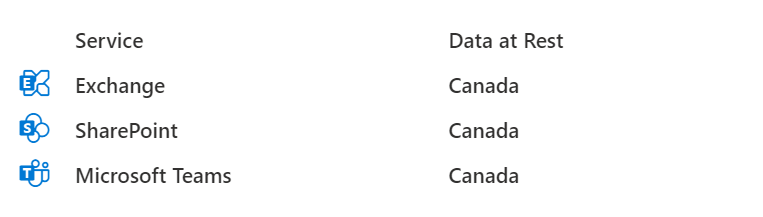
How Do I Move Change My Data Residency?
If you’ve followed the steps above and your data is in a location that does not meet your compliance needs, we have good news and bad news. Bad news first – Microsoft has closed the data migration period for Canada that allowed the data residency to be modified in the current tenancy. This means that, in order to move your data to another data residency location, you’ll need to create a new tenancy and migrate your data to it manually. The good news? We can help! Regroove works with organizations to create a new tenancy that meets your specific compliance needs. We can either “lift-and-shift” your documents over to the new tenancy to directly replicate your current system, or we can work with your team to organize, redefine, reimagine, and rebuild your new tenancy to improve on the solutions and systems you already have in place.
Conclusion
Data residency is an important part of your organization’s security posture and may even be part of the compliance or regulatory needs for your business. While it is easy to check where your data currently resides, moving it to the correct location involves a migration into a new tenancy. If you’re looking for assistance on migrating your data to the correct residency, or have other Microsoft 365 security questions, complete the form below and our team will be in touch!