Configuring Office 365 Contacts to email to a Yammer Group
The request was to transition from a distribution group to a contact that would email a Yammer group. The first problem was creating the contact. Office 365 wouldn’t let me create a contact with a plus (+) sign in the external email address, a structure of the yammer address.
Error: Not a valid SMTP address
Luckily for us we are hybrid so went to the Admin Exchange portion and created a Mail User which would allow a plus sign. You would now need a user-name/password however.
The next problem was that if I emailed the address from Outlook it would NDR, but it would work fine from OWA. The error suggested:
“The email address you specified couldn’t be found or is invalid. It may be due to a bad entry in your Outlook or Outlook Web App recipient AutoComplete cache. Use the steps below to delete the entry from the cache:
1) Click New mail.
2) In the To field start typing the recipient’s name or email address until the recipient appears in the drop-down list.
3) Use the DOWN ARROW and UP ARROW keys to select the recipient, and then press the DELETE
Then resend your message – delete and retype the recipient’s name or e-mail address before sending it.”
Even after doing that and updating my address book and waiting a full day I would still receive the NDR. The full fix was to not only delete the AutoComplete cache, but go into my contacts and find it and delete it there as well. Probably due to some old information from the old group\exchange server still residing in the contact etc.
Now when users emailed the user contacts SMTP address it posted the email in the Yammer group as expected.
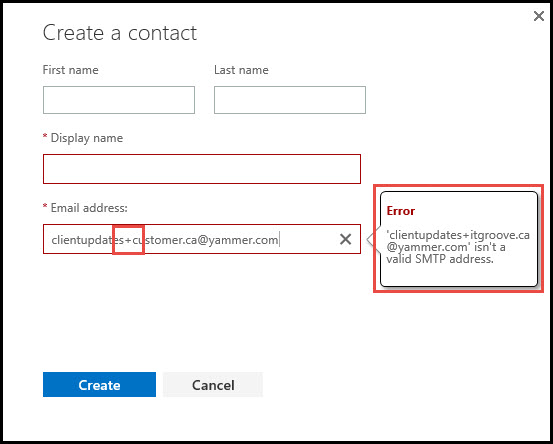


I found that even though creating a contact with a plus in the address through the main office 365 admin panel didn’t work, when using the dropdown under exchange admin panel and selecting “mail contact” it did.
Hope that helps someone.