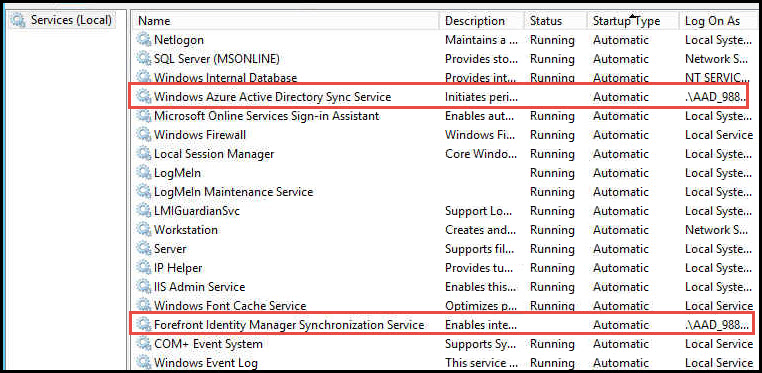DirSync FIMSynchronizationService logon failure
I had recently installed and configured DirSync at a clients site and it was working fine, but I came back to make a change and found myself unable to launch the miisclient. It would complain that the service wasn’t running and indeed they weren’t. Both Windows Azure Active Directory Sync Service & Forefront Identity Manger Synchronization Service would no longer start.
Trying to start the service would give me a logon failure warning.
After doing some searching I found this was usually due to SQL updates being applied. I had recently installed SQL 2014 Management Studio to manage the WSUS database that was also on that server. The server had also just been updated with some of them being SQL. I figured the two had to be connected, but I didn’t want to uninstall the updates as that would get annoying to remember. So in my case I was just able to uninstall DirSync and then re-install and everything was fine.
If that doesn’t fix it for you, you may need to fiddle with removing SQL updates such as the ones below.
KB2977326 & KB279634