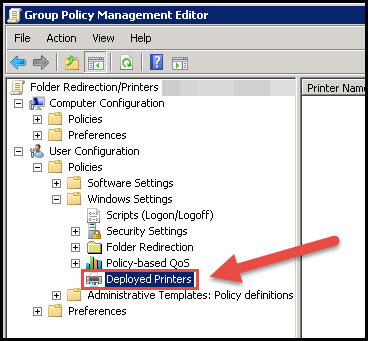Where is my Deployed Printers option in GPME?
I was having an issue removing old printers from a GPO. In the Group Policy Management Settings it listed a whole bunch of printers under the Windows Settings -> Deployed Printers section. Navigating to that area in the editor that option didn’t exist. Apparently that option only shows up if you have the Print Management Role installed. Once I installed that Role I was then able to run it and under Deployed Printers go to the -> Deploy with Group Policy option, select the printer under Printer name and go Remove. This finally got rid of my rogue GPO printers and the Deployed Printers section was now also available in the GPME.