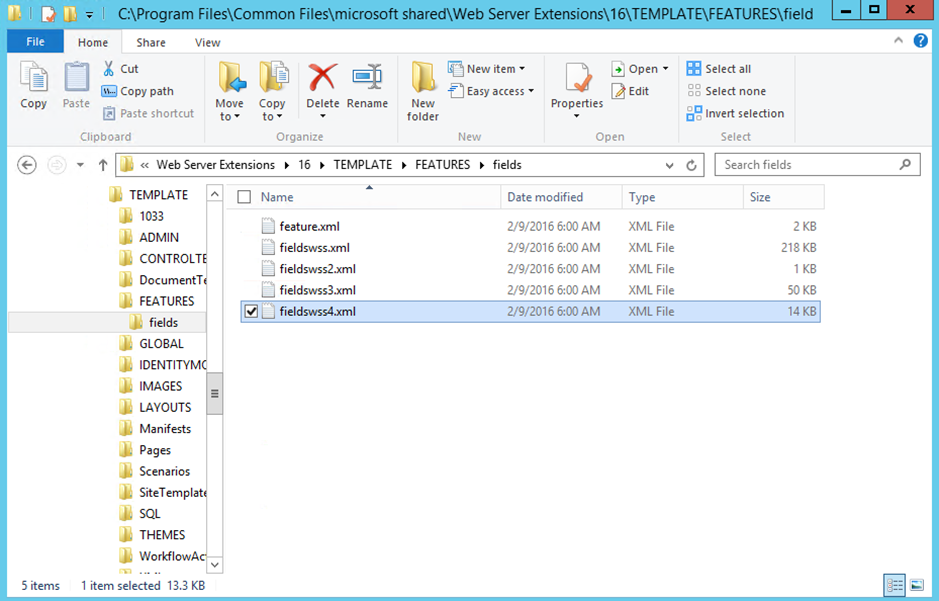
Dell offers a firmware update process at the UEFI level that can perform some updates faster/better than the Windows based updates AND the process will identify ALL needed updates so there is no guessing involved. Downside is that you need to have the system shutdown to process the updates.
The following is from a T610 but process similar for all RX2X and TX2X servers (Gen10 and Gen11 servers).
Boot into UEFI management (F10 System Services)
9/8/2014 11:57 AM – Screen Clipping
Once the USC is up select Platform Update
9/8/2014 11:59 AM – Screen Clipping
9/8/2014 11:59 AM – Screen Clipping
Pick Launch Platform Update
9/8/2014 12:00 PM – Screen Clipping
Then pick FTP server and configure network
9/8/2014 12:01 PM – Screen Clipping
Pick a NIC and select DHCP
9/8/2014 12:02 PM – Screen Clipping
It will then flip back to the screen to select FTP, do that again and you will end up here
9/8/2014 12:04 PM – Screen Clipping
Turn off the Proxy stuff then click Next
9/8/2014 12:05 PM – Screen Clipping
9/8/2014 12:05 PM – Screen Clipping
The catalog download takes time, be patient, as does the Catalog signature
9/8/2014 12:08 PM – Screen Clipping
In this case, the T610 is up-to-date fro the 32-bit diags, the Lifecycle Controller, the H700 and the idrac. Firmware on the NIC’s is out of date as is the OS drivers pack. Clicking Apply will download the updates and kick off application.
9/8/2014 12:11 PM – Screen Clipping
This process can take a lot of time so be patient!
9/8/2014 12:17 PM – Screen Clipping
9/8/2014 12:24 PM – Screen Clipping
Be aware that it does reboot back into the USC … this is normal behaviour and is required in order to close off the update “loop”.
Once you are back in the USC you can select Exit and Reboot and you are done!













One response to “Dell Server firmware update via USC (Gen10 and Gen11)”