I often require the need to create a date range (or at least an open-ended start or end date) filter in a SharePoint view. However, I can never remember what format the date filter is in (days first, or is it months first?). That’s why I made this blog post, so I can remind myself of the right way to do this (I even took a screen capture of the wrong way before I realized my mistake – don’t worry, what you see below is correct).
In a SharePoint view you can add a filter on any date column (Created and Modified are two on every list/library), but since there is no hint as to the date format, the secret sauce is:
MM/DD/YYYY
You can see how I set up a range below. (Note: Leading zeros are irrelevant)
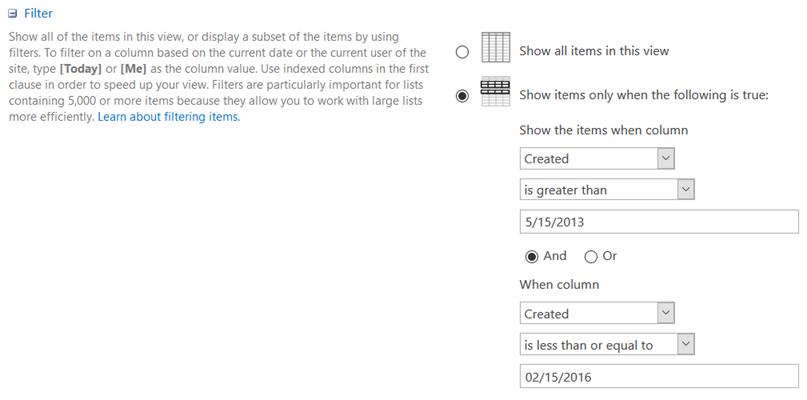
Additionally, you can have an open ended date range like this below.
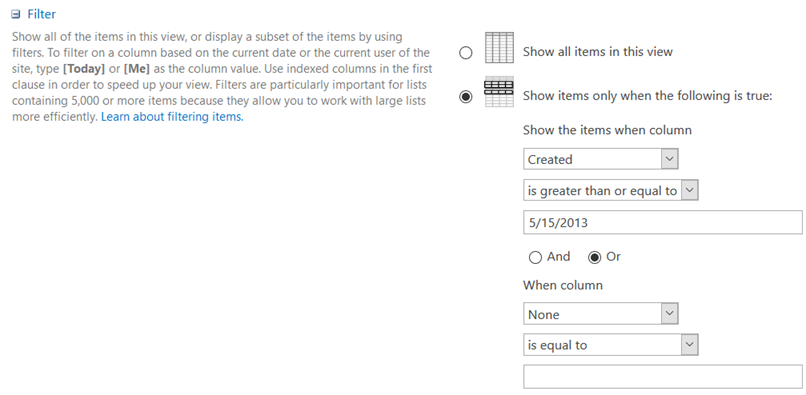
If you enter an invalid date, there is a saving grace that SharePoint will save you from yourself.
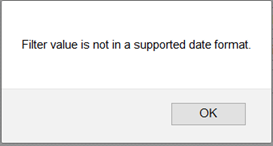
Don’t forget that you can always use a relative filter as well. An example of this would be to filter on content over the past week, you’d enter a value like this below.
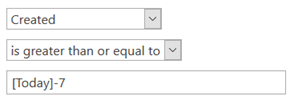
Hopefully this helps other people as well.
Thanks mate… I have been trying to work out how to do this for ages!
Cheers
Nice technique, but filter like [Today]-7 does not work on external lists for some reason. Any suggestions?
Nice technique, but filter like [Today]-7 does not work on external lists for some reason. Any suggestions?
Hi! I have a different situation and hope you can help me on this one: I have documents with one column of life remaining, in my filters, I have to consider those documents whose life remaining are: 15 days, 16-30 days, 31-60 days and 60 days +, most os my filters work but not the 31 to 60 because include in my view report one document where the life remaining is 21 and try to change the filters many times but not luck, can someone please give me an advice? thank you
So nice to have bumped onto your blog Colin! 🙂 it is a big help! 🙂
Glad I could help, Mister Valenzuela. 🙂
Hi,
I have a sub-site that is not fully set up yet, but i created a list and i’m trying to edit the columns, i’m not getting the modify view button, where else can i navigate to make the changes above?
I have a list that’s over 5K entries. I’m trying this method but it still gives the exceeds threshold error.
Does this method still work when the threshold view limit is surpassed?
NOTE: I cannot change the threshold limit. I have to use a workaround