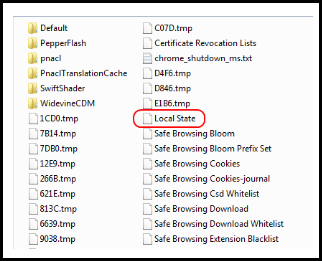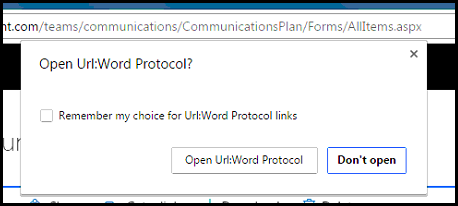
Office documents not opening in Chrome in SharePoint Online
I tried all the normal repairing office, uninstalling/reinstalling, resetting to defaults.
First I went to set default programs and reset it to defaults.
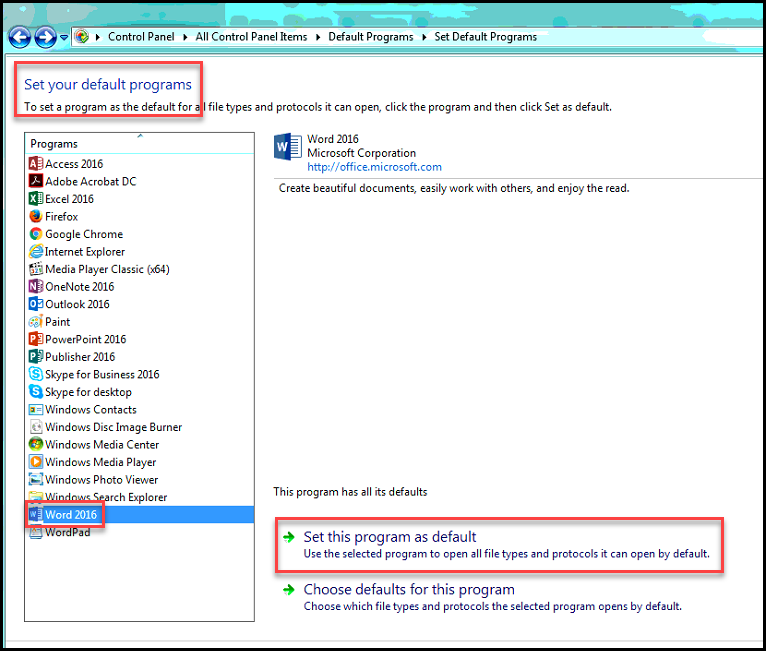
In this case the protocol wasn’t set by default, this didn’t fix chrome, but it fixed IE.
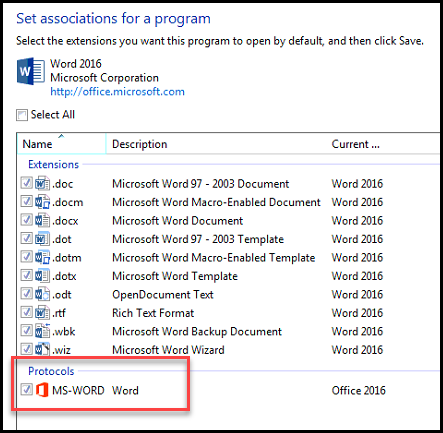
I logged into the computer with a different profile and when I tried to open a word doc in Chrome I got the prompt I was missing.
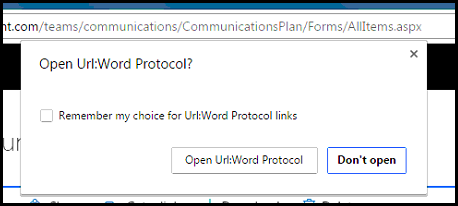
Now to reset this option in chrome so it would work on her profile delete or rename the “local state” file in
Users -> (users profile name) -> AppData -> Local -> Google -> Chrome -> User Data
*its hidden