One of the key steps of being able to utilize services in Office 365 from Office 2016 is to connect the two together. This a fairly simple procedure, and I’ve created an easy step by step process to set this up as seen below.
Start by launching Word 2016.

Then in Word, click on the “File” menu.
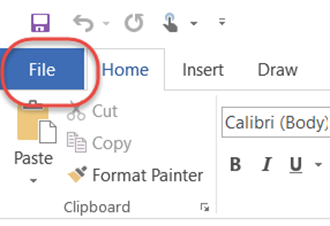
Under “Account” select “Add a service”.
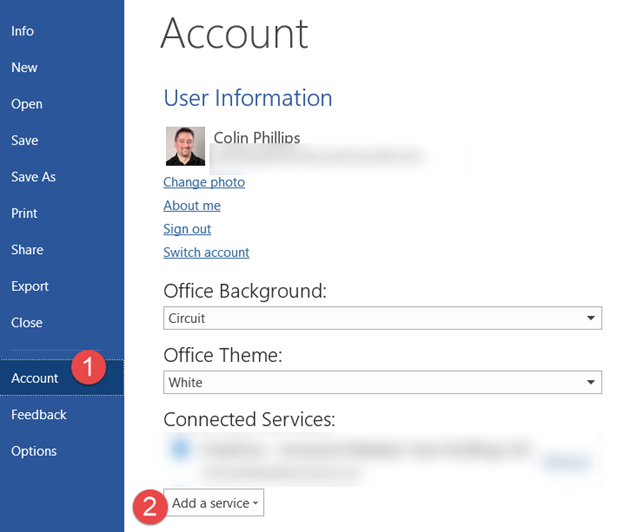
Under “Add a service” choose “Storage” and “Office 365 SharePoint”.
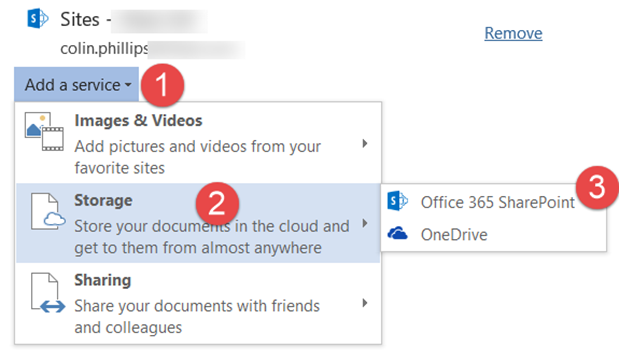
Enter the email address associated with your Office 365 tenant in the “Add a service” dialog.
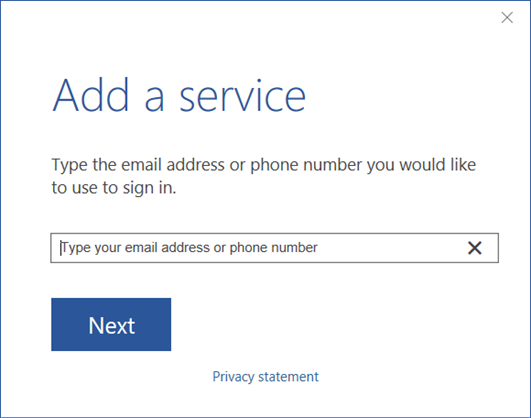
This will look up your account and then you’ll be able to complete the entry of your credentials (password).
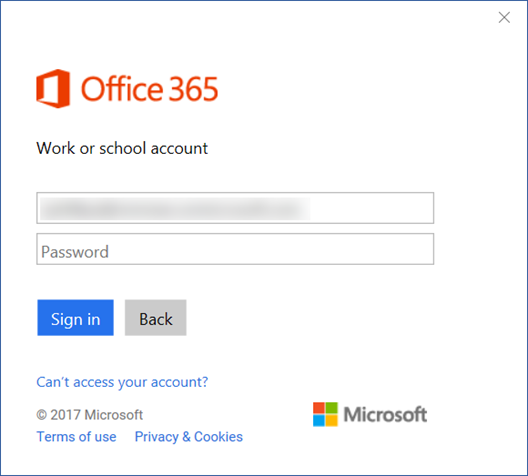
Your connected services will refresh.
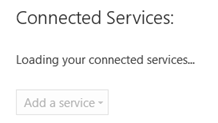
Once refreshed, you’ll then see your newly connected services.
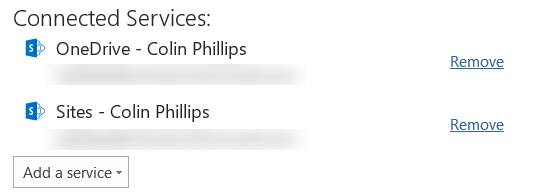
That’s all there is to it!