Recently I was trying to sync a new SharePoint library in a site I have setup in Office 365, and after having tried many other blog posts, none of them worked, and I had to come up with my own solution.
The error I was seeing was as follows.
“Microsoft OneDrive for Business”
We couldn’t sync this library.
This Library isn’t available offline.
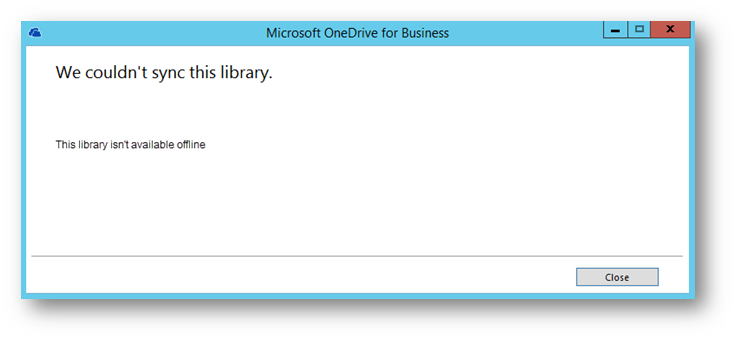
Below is a list of some of the blog posts I attempted that did not solve my problem. Maybe some of these could solve other problems, but mine didn’t fall into any of these categories.
- https://support.microsoft.com/en-us/kb/2927386
- https://answers.microsoft.com/en-us/msoffice/forum/msoffice_o365admin-mso_manage/cant-sync-onedrive-this-library-isnt-available/a58c437f-0790-49e4-99f4-cc13dd39bdbd
- https://www.google.com.au/search?q=onedrive+for+business+we+couldn%27t+sync+this+library+this+library+isn%27t+available+offline&ie=utf-8&oe=utf-8&client=firefox-b&gfe_rd=cr&ei=7SN4WKHOCKnr8Aeyqb-4AQ#q=%22onedrive+for+business%22+%22we+couldn%27t+sync+this+library%22+this+library+isn%27t+available+offline
- https://blogs.technet.microsoft.com/odfb/2015/09/16/we-couldnt-sync-this-library-this-library-isnt-available-offline/
As it turns out, I had too many different services connected to my Office account on my work device (which I’ve actually blogged about in this post here – who’ve thought it would’ve caught me again). Of course the Office 365 tenant that was associated with the library I was trying to sync wasn’t among those that was currently connected to my account.
As you can see below, I had a lot of connected services. Although to be honest, I don’t know why there needs to be a limit at all.
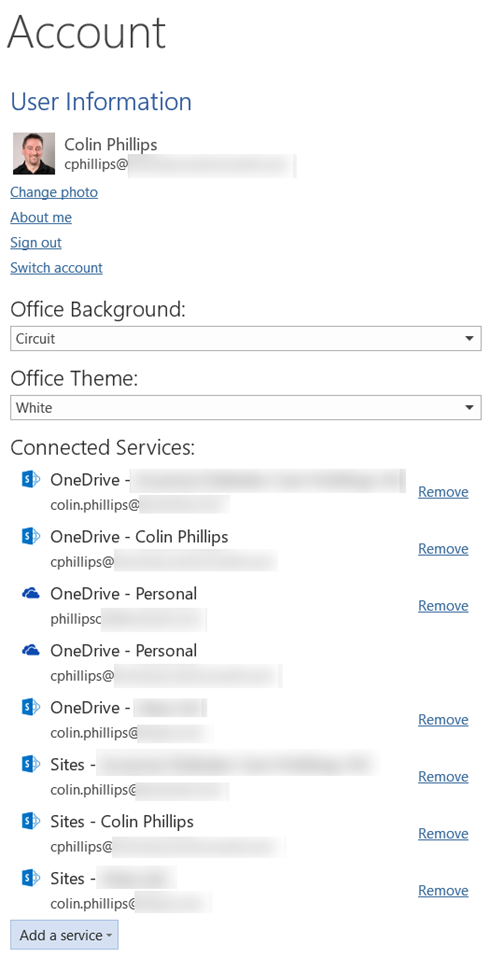
To resolve this issue, I had to remove at least one service (see here), and then as soon as I did that, I chose to add a new Office 365 Service (see below).
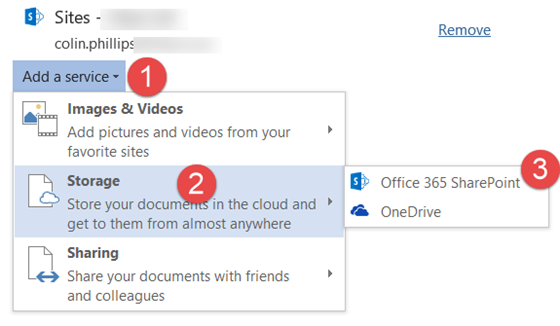
Once I successfully added in the Office 365 service I was trying to connect to, I went back to try and resync the SharePoint library again. This time it worked without any issues.
Hopefully this can help someone else who may have run into this scenario.