I was seeing some odd behaviour on a client site a while back. Below is a list of the various issues I was seeing.
-
When trying to insert a link into a web page
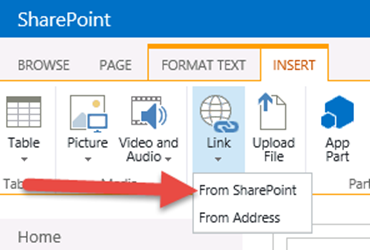
I was seeing the following error.
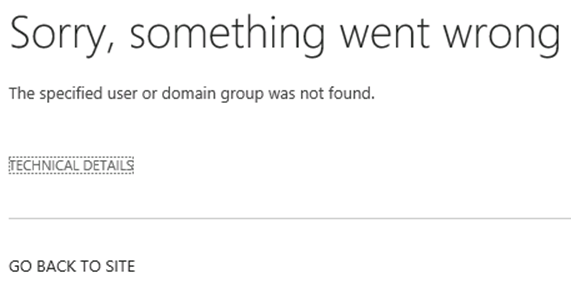
-
Also in the ULS, I was seeing the following issue.
System.Security.Principal.IdentityNotMappedException: Some or all identity references could not be translated
- Additionally, all Publishing sites were failing (I couldn’t even go to a brand new site collection I just created, after having activated the publishing site collection feature)
It turns out the issue was that I had used the wrong accounts for the publishing accounts in PowerShell. See below.
I had used these accounts
$w.Properties[“portalsuperuseraccount”] = “i:0#.w|domain\spsuperuser”
$w.Properties[“portalsuperreaderaccount”] = “i:0#.w|domain\spsuperreader”
Instead of these (which were the accounts the client had actually supplied)
$w.Properties[“portalsuperuseraccount”] = “i:0#.w|domain\sp13_superuser”
$w.Properties[“portalsuperreaderaccount”] = “i:0#.w|domain\sp13_superreader”
As soon as I corrected these, all the issues went away.
Strangely the issue I was seeing in point #1 above was failing on SP2013 on a non-publishing site. The lesson is, always use the correct accounts. 🙂