A while back I ran into a situation where the Search Service Application wouldn’t provision in SharePoint 2013. The client was seeing the following error message.
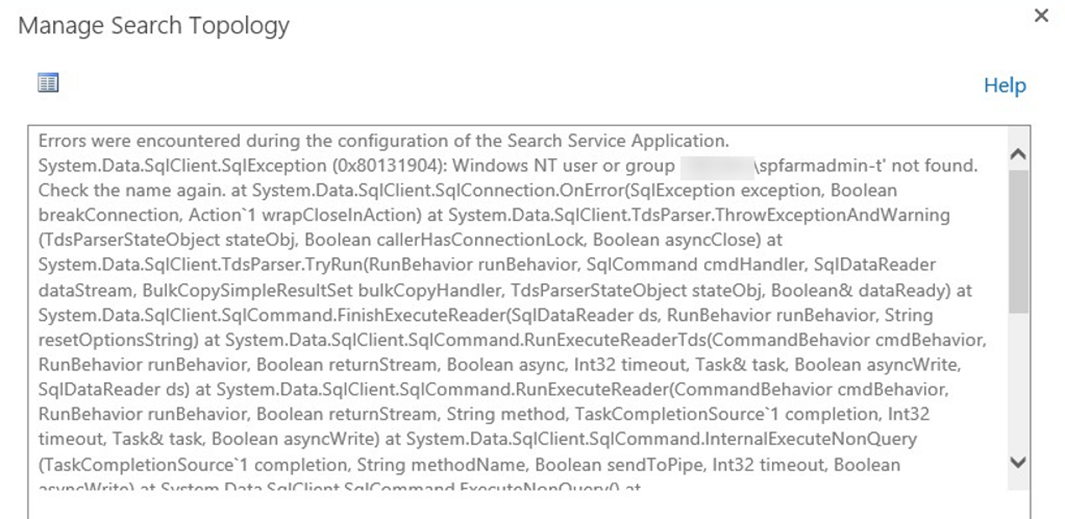
As it turns out, this was due to the client deciding half way through the setup to change the user ID’s of the service accounts (because they didn’t match the pattern of other accounts already created) from spfarmadmin-test to spfarmadmin-t. This ultimately was causing the issue highlighted above, and a number of similar problem when trying to perform the setup (via PowerShell).
Exactly as I had suggested at the time that the client made the username change that we should make the same change throughout the SharePoint (and SQL) environment, it turns out I was right – but sometimes you have to let your clients “be right” (only to correct them later).
My solution to the issue above was to update the user identity in the SQL server. This is where the client assumed that SQL server would’ve “magically” updated it’s own internals regarding the user ID change.
The steps I followed are detailed below.
- Logged into SQL Server Management Studio (as an admin account for SQL)
- Navigated to the Security folder (for the SharePoint instance)
- Renamed DOMAIN\spfarmadmin-test to ‘DOMAIN\spfarmadmin-t’ to ensure this account had the appropriate name.
- Restarted the SQL instance (for good measure)
Then I was able to successfully create the Search Service Application. 🙂