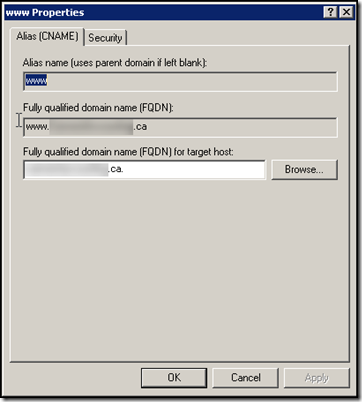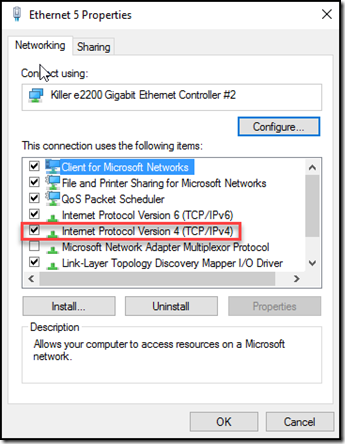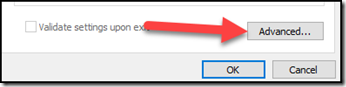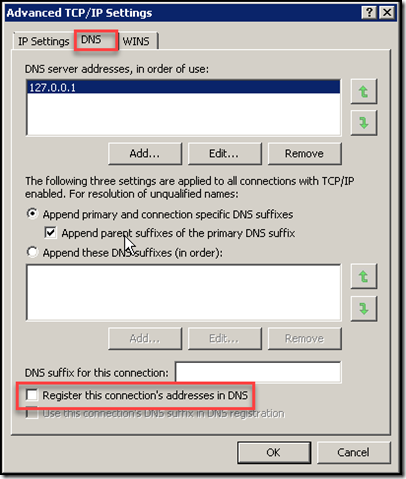Trouble going to external websites that match the internal domain name
What:
Customer has a Windows Server with a domain that matches their external website.
Example: Domain = contoso.ca Public Website = contoso.ca
Whenever users try to go to the public facing website they get directed to the servers internal resources such as RWW or IIS etc..
Why:
In the internal DNS there will be an (A) record normally that points to the servers IP causing the lookup to go to the servers resources instead of outside. If you delete this record it will get auto recreated.
The Fix:
First in the internal DNS you will want a www Alias (CNAME) record for the website.
So by default the (A) record to the servers IP address will be auto created by the server If you delete it. To fix this its actually pretty easy.
Open up the TCP/IPv4 properties for the network card you are using with that IP address.
Go to Advanced at the bottom.
Then on the DNS tab unselect Register this connection’s addresses in DNS
Flush DNS and browser cache on the effected PC’s and you should then be able to go the external website from within the network.