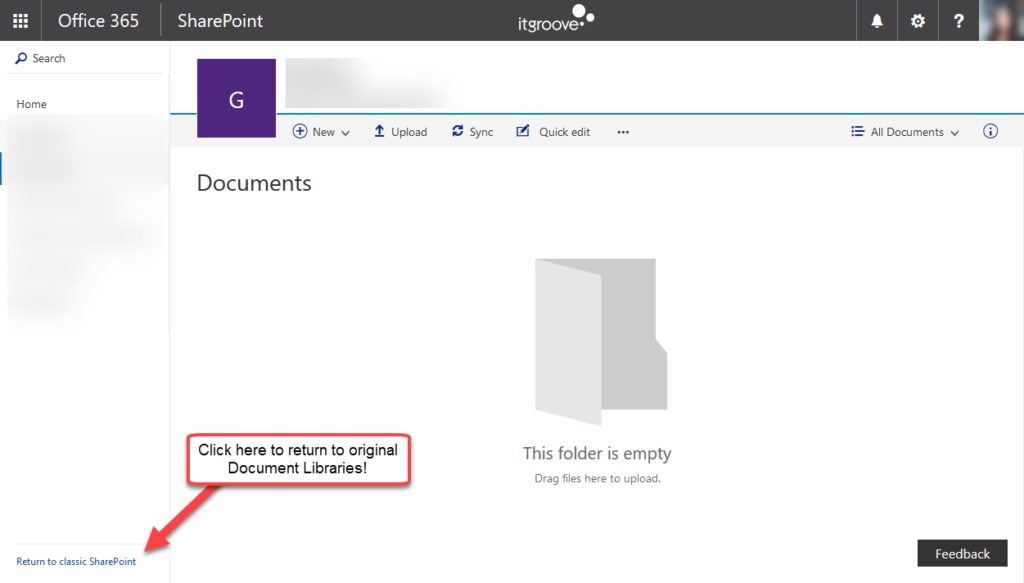Microsoft has rolled out an awesome new user experience for document libraries in SharePoint Online, and we want you to be ready!
You can make the most of these new Document Libraries and learn what they have to offer. On the other hand, if you’ve invested a lot into customizing your SharePoint site, you may want to turn these features off.
Either way, we’re here to help – we’d like to get it working for you.
To return to the classic Document Libraries, click on “Return to classic SharePoint” in the bottom left of the navigation pane.
EDIT (07/04/16): The SharePoint team has written a great blog post on the new Document Libraries. They’ve addressed their upcoming changes in a transparent and informative matter, making it clear that although the new document libraries currently lack the functionality we may need, we still have the option to roll back to the classic experience.
“There are some extensibility scenarios that aren’t yet supported by the modern document library experience, including conditional formatting of document library fields and the use of arbitrary script blocks to customize document library rendering. Because our ecosystem and product extensibility are core priorities for us, we will continue working to enable these scenarios in the modern experience. In the meantime, it’s important for us to maintain continuity for our existing customers.
As a result, we will continue to make the classic document library experience available to all customers through a simple opt-out experience, even as we roll the modern experience out globally.”
Continue reading what the SharePoint team has to say about the new document libraries and what they mean for you here on the Office Dev Center blogs.
For more general information, visit itgroove online at www.itgroove.net or call 250.220.4575.