I’ve recently come across a few scenarios where people have mentioned that they’re unable to load SharePoint sites in Internet Explorer 11 after having upgraded to Office 2016. It appears to happen regardless of Windows version (7, 8.x, 10), and is only an issue in IE (it doesn’t appear to occur in Firefox, Chrome, etc.).
As it turns out, disabling the “SharePoint Export Database Launcher” add-in in IE11 should do the trick.
A little background on the “SharePoint Export Database Launcher” …
The ExportDatabase Control is an ActiveX control that enables a user to create or open a database that contains data from a list in Microsoft SharePoint Foundation.
As such, assuming you’re not often in the business of exporting your SharePoint list data, this solution will work just fine as a work around for the time being.
Here’s a step by step guide to disabling the control.
-
In IE, go into the settings and choose “Internet options”
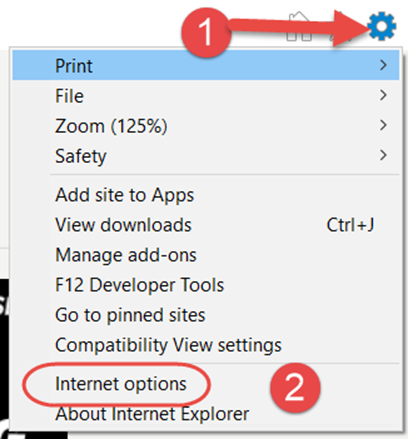
-
In Internet Options, Choose the “Programs” tab and select “Manage add-ons”
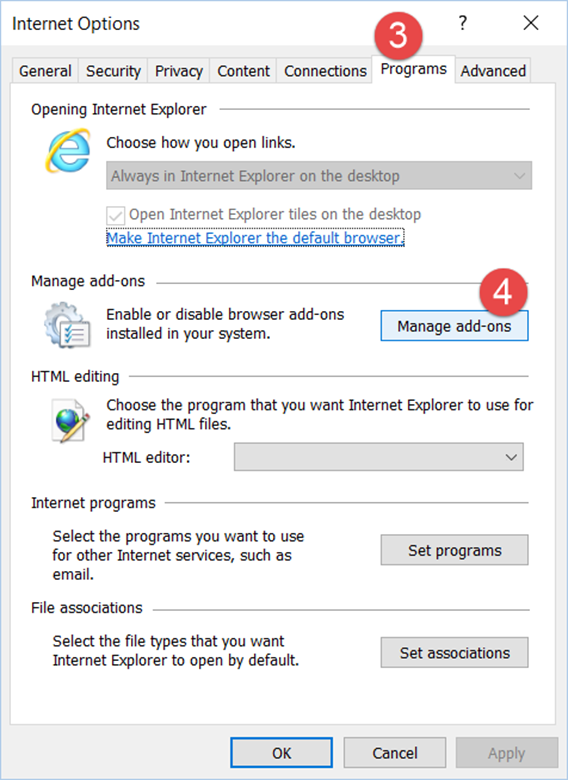
-
Now select “Toolbars and Extensions”, find and select the “SharePoint Export Database Launcher” and click the Disable button near the bottom.
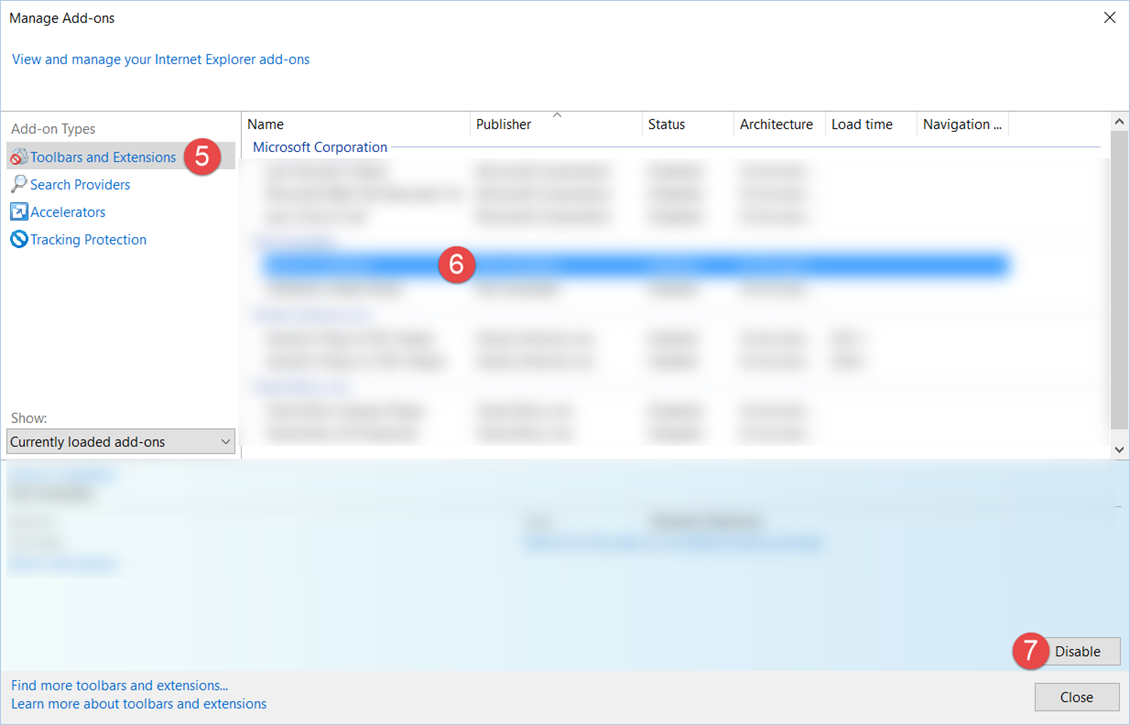
Hopefully this will help get you over the hump.
On a bit of a side note, there’s also talk that the SharePoint Spreadsheet Launcher may also cause issues, John Day wrote about this in regards to SP2013 and IE10. Check out his blog post here.