A picturesque stroll through the incremental migration process using the Sharegate Migration tool.
Start by using the “Copy SharePoint Content” option – do not use “Copy Site Objects”.
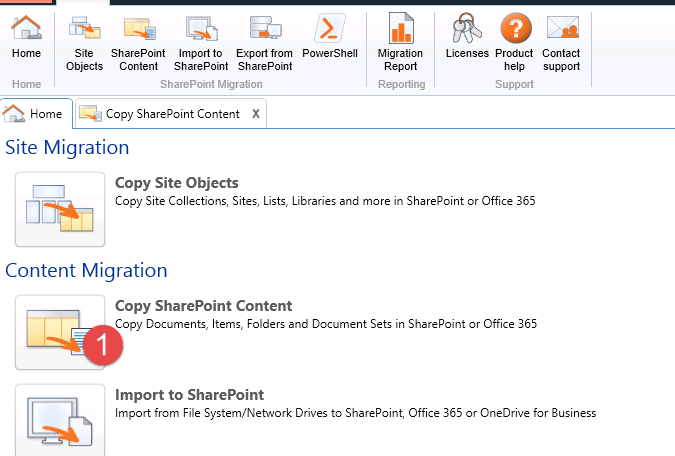
Choose your source site (and fill in any credentials).
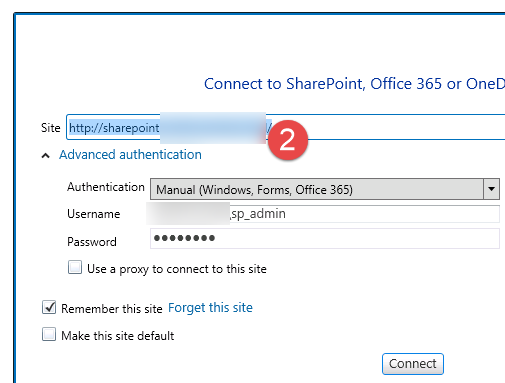
Choose a library (this must be done one list or library at a time).
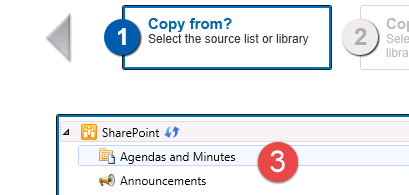
Choose your destination.
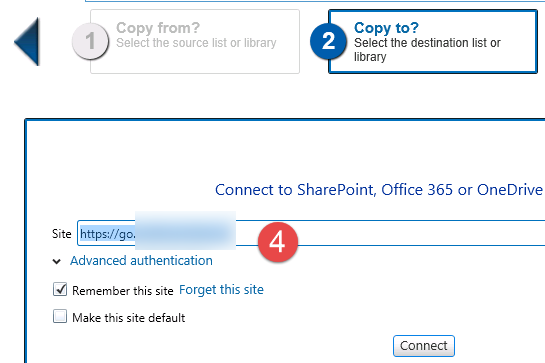
Choose your target library.
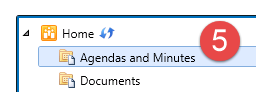
Next, select all the content in the source, and select “Copy”.
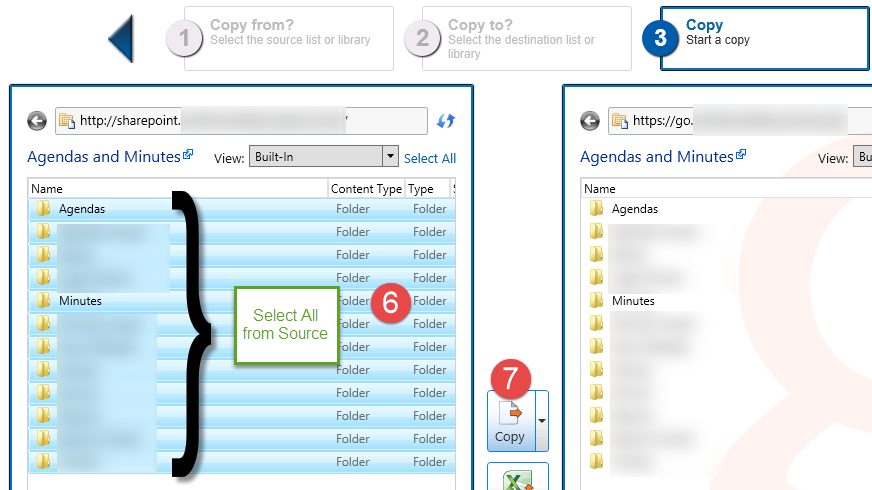
Select “Copy now”.
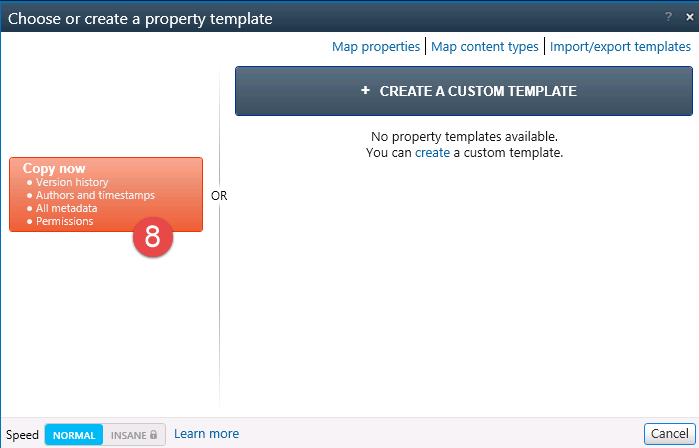
Choose “Use silent mode”.
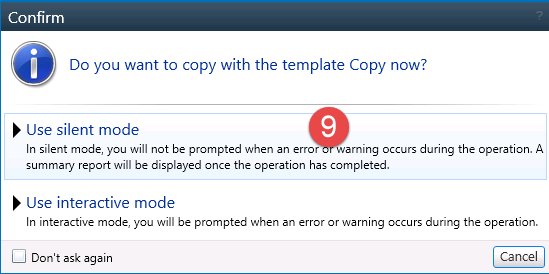
Finally, in the silent mode settings, there’s an option to copy items incrementally, which will only copy an item if it’s newer. Clicking OK will kick off the process for said library.
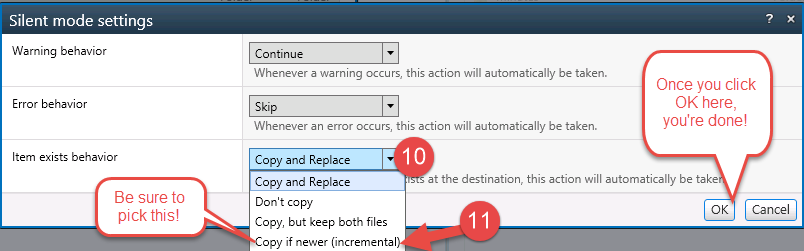
Hope this helps for anyone looking to copy incrementally using Sharegate Migration.
If you’re looking at doing a migration, please include Sharegate in your list of considerations.