During the setup of your Search service application, if you created your search service using PowerShell, you’re be able to specify a default search index location similar to the lines below.
$NewIndexPath = “D:\TOP\SearchIndex”
New-SPEnterpriseSearchIndexComponent –SearchTopology $newtopology -SearchServiceInstance $hostWF1 -IndexPartition 0 -RootDirectory $NewIndexPath
However, believing that you’ve set it properly, and actually being able to see that it’s set properly are two very different things.
In order to determine what your actual Search Service Application settings are, simply run the following lines in a PowerShell prompt.
$searchServiceApp = Get-SPServiceApplication -Name “Search Service Application”
$activeTopology = $searchServiceApp.ActiveTopology
Get-SPEnterpriseSearchComponent -SearchTopology $activeTopology
This will give you a result similar to below.
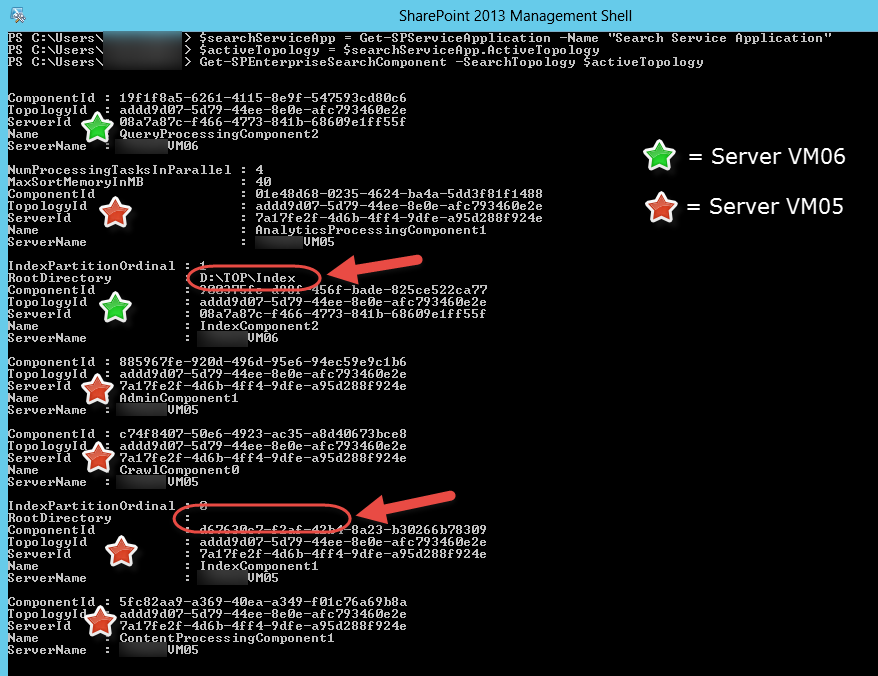
You’ll notice that on server VM06 (the Green Star) that the search Index is set to something other than the default (in this case D:\Top\Index). And VM05 (the Red Star) is using the default value (hence it’s blank in this case). Of course, this begs the question…
What is the Default Search Index Location?
To find out the default search index location, you can run a different set of PowerShell commands as follows.
$ssi = Get-SPEnterpriseSearchServiceInstance
$ssi.Components
This will return something similar to the following result.
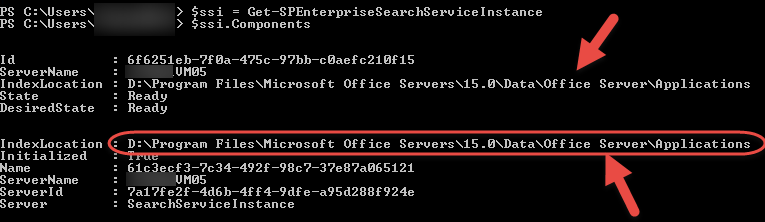
Strangely it appears in both the two sections, and is identical in both – but whatever, that’s all you need to know. J
Note: In the case above we installed SharePoint to the D drive, not the C drive, hence why the default index is on D.
Thanks for sharing, does that mean using “-RootDirectory ” in firs PS does not set the index location to “D:\TOP\SearchIndex?
in your second set of PS why is it still showing default location when you already set it to “D:\TOP\SearchIndex” in VM05 ?
Your code to create a new index component is never going to work. You cannot make changes to the topology in it’s active state. You just have a variable called $newtopology but do not explain clearly on how it is set.
Thank you, Great!
Can you split the Search Index Location across 2 WFEs?
Yes, you can. To do this you will need PowerShell in SP2013 and above.