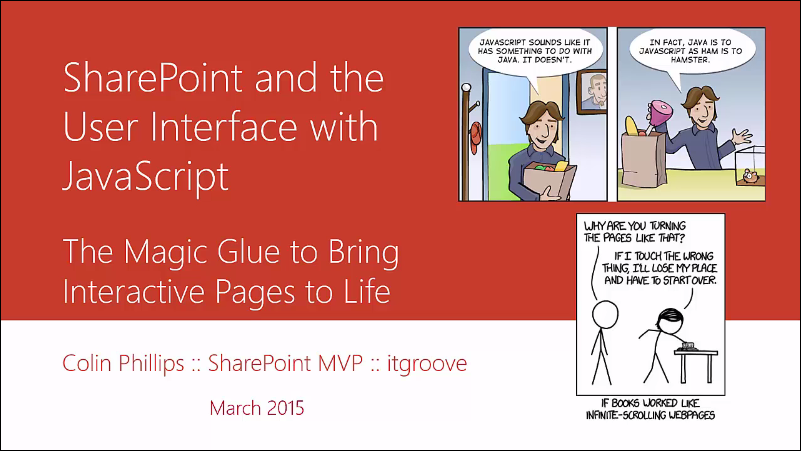
I made a presentation to the Victoria Office365 Users Group on July 24th which basically mirrored an earlier post I made here. I won’t rehash the whole presentation as the PowerPoint slide deck is available here. However, I do want to elaborate on a question one of the participants asked during our Q&A.
Back in the day (and the “Day” was probably 18 ~ 24 months ago), Microsoft made it hard to move on to O365 without actually moving your external DNS to Microsoft themselves. There was a way for users to plug in their own third-party DNS provider but the process was not easy. I suspect a lot of “do it yourseflers” just let Microsoft handle the DNS and moved on from there. I also suspect that a number of users may have tried to change things down the road and may have run into some issues.
Anyway, this chap was confused as to how to find out who his actual external DNS provider is. There are lots of ways to find out but my favourite tool is mxtoolbox as it is a simple and elegant tool to find out all sorts of info about yours (or anyone’s) DNS status. Here’s what you see when you first go there:
I’ll look up the MX (mail server) for itgroove.ca:
As can be seen, our email is on O365 (outlook.com, baby!) Clicking on the “whois lookup” will display interesting DNS info:
One of the things that often confuses people is that you can have your domain (eg itgroove.ca) registered in one place (in our case, DomainsAtCost Corp) while you have your DNS hosted somewhere else. You do not have to use the DNS tools at your domain registrar if you don’t want to. In our case, the external DNS for itgroove.ca is handled by DynDNS and you can see that the nameservers are from DynDNS. Generally, your domain registrar will allow you to point to some other DNS provider (nameserver). Lots of times this is critical if, for example, you have a hosted website and the website hoster wants to bind you to their DNS system. You almost have no choice but to point at their nameservers for your DNS event though they (the website hosting company) has nothing to do with your domain registration.
The point, here, is that you have tools you can use to verify the live status of your DNS should you need to do so. You can also change the DNS provider you use by changing the nameserver pointer at your domain registrar to the nameservers provided by your DNS provider of choice. Microsoft lists a number of DNS providers that work well with O365.
This is the link for the current recommendations in O365 on how to handle your DNS records and there is a link on that page that takes you to a list of preferred suppliers.



