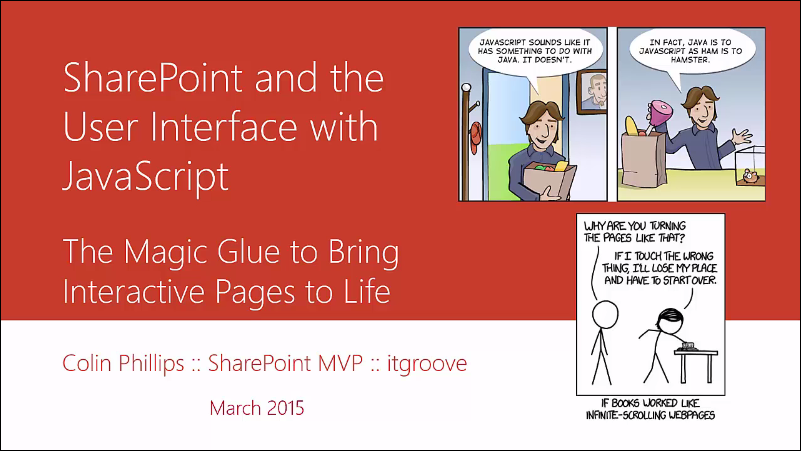
I’ve been getting one of our SMB customers organized with a new Office 365 tenancy and we’ve hit an “understanding” stumbling block that may be of interest to many of you smaller businesses (and larger ones, for that matter) that are mulling over the various O365 subscription plans.
The stumbling block, in this case, is understanding the “5 copies of Office” that come with the E3 and other plans. For some reason or other, my customer is equating “5 copies of Office” with “5 machines can access O365” while also equating a E1 plan that does NOT include Office software with “only one machine can access O365 and only via the web”. I’ve gone back and forth with them on all of this and now I want to share with you.
The simple fact is O365 does not restrict the number of machines (devices) that you can connect from. You might be restricted to Web-only access by type of your subscription (and this really means that even if you have Outlook on your PC it won’t be able to connect) but O365 won’t make a differentiation on the devices you use to connect. As an example, on my E4 account through work I connect with laptop, my home PC, my tablet, my phone and from any number of “anonymous” PC web browsers at any number of my client’s offices. That’s way more than 5 devices.
The “5 copies of Office” refers to the fact that some of the O365 subscription plans provides a downloadable copy of Office 2013 that you can install on up to 5 PC’s and/or Macs. This is not a restriction on the number of machines that can connect to O365.
Also, there seems to be some confusion about whether or not Office (as in the Office suite) is required to use O365. The short answer is “no”; you can do everything from a browser including editing documents (if your O365 subscription includes WebApp support). Having Office on your PC or Mac greatly enhances the experience and your abilities but having the software is not a hard and fast pre-requisite. And you do not have to have Office 2013; Office 2010 and 2007 also work although the best experience will be gained with 2013.
So, 5 copies of Office Suite if needed …. check. Connection to O365 from as many devices as I want …. check. Confusion erased …. check!