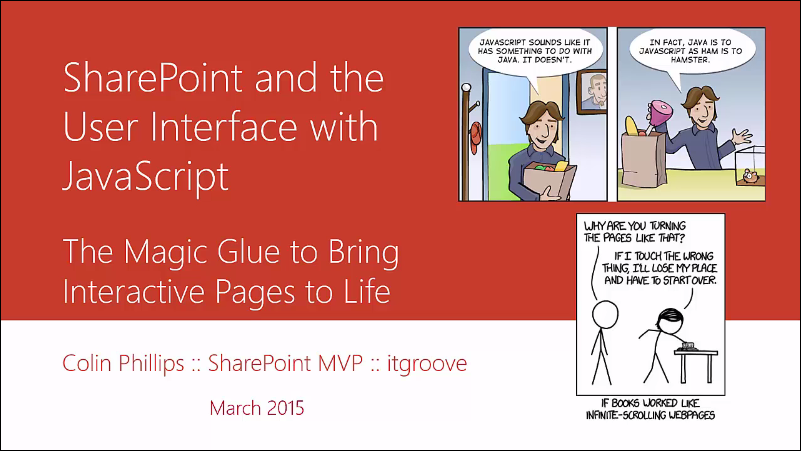
One question that many companies have about Office 365 is “what is the difference between midsize business and enterprise O365 plans”? It’s a great question as it highlights one of the big backend differences in O365.
You are probably already aware that Microsoft uses Exchange Server and SharePoint Server and Lync Server to provide services in O365. What you might not be aware of is how the backend of those products varies across all of the O365 offerings. In a nutshell, it is the difference between the Standard and Enterprise versions of those products that produces the differences in the service offerings in O365. The E3 Enterprise and E4 Enterprise plans are built on top of the Enterprise versions of the backend server products while the plans E1 Enterprise and lower are built on top of the Standard versions of the backend server products.
What this equates to is pretty much the same as you would see with on-prem versions of the Server products. Exchange features such as on-line archiving and litigation “hold” are part of the Enterprise version of Exchange for on-prem installs and are part of E3 and E4 O365; these features are absent from Exchange Standard and O365 E1 plans and lower. The coveted Business Intelligence (BI) features of SharePoint are only available with the Enterprise version of SharePoint for on-prem and are only available in the E3 and E4 plans in O365. As well, the eDiscovery feature in O365 which allows for search across Exchange and SharePoint data in order to support Compliance requirements is only available with E3 and E4 plans. And, of course, if you want to use the integrated voice “phone” capabilities of Lync you either need a large number of on-prem servers and appropriate licensing OR you sign up for E4 plans in O365 (this is very dependant on the service level offering for your region and/or on having a local Lync hoster that integrates fully with O365 in the backend).
There are also added SharePoint benefits to the E3 and E4 plans that you should be aware of if you are planning on really leveraging SharePoint and/or you need a large number of “sites” within SharePoint.
The point I’m trying to make is that you need to look beyond the simple monthly or yearly cost per user of each plan while you are making your O365 subscription decisions. The capabilities of the E3 and E4 plans should not be dismissed out of hand simply because they are more expensive. In fact, if you already have licensed your users (or the vast majority of them) for local Office installs, it might be cheaper for you to sign up most of your users at the E1 level (no bundled Office software) and then have some of your Power or Management users at the E3 level than to subscribe everyone at the Midsize Business level. The advantage here is that your power/management users can take advantage of things like BI that “regular” users may not need. You can also leverage InfoPath, as an example, across ALL of your subscribed users even if only a few (or even one) subscribed user is at E3 or E4. Also keep in mind that subscribing at the Enterprise level (E1 and up) allows you to subscribe users with very minimal needs to the Exchange Online P1 plan (webmail and email on phone and in browser); again, this could save money in the long run. Plans below Enterprise level don’t let you “mix and match” in this fashion.
We (itgroove) pretty much always recommend onboarding with O365 at the Enterprise level unless there is a really good reason not to do so because it gives you maximum flexibility. So, look at all the options before you sign up. Keep in mind that it can be a bit tricky to move between subscription levels; Microsoft is taking measures to make it easier to migrate upwards but it still is not a simple matter of simply clicking a button and paying a higher fee, there is effort involved. (NOTE: This is NOT true once you are at Enterprise level, you can freely move user subscriptions up and down E1, E3, E4 within reason.) If you are at all unsure you should talk to an O365 Partner (like us!) as we can all help make sense of what sometimes looks like a bewildering array of plans.
BTW, if you would like a “taste” of some of those Enterprise features, take a look at my friend and colleague Stephanie Khalam’s blog posts: https://stellark.itgroove.net/execute-ediscovery-search-from-eol-in-office-365/ and http://stellark.itgroove.net/create-compliance-management-policy-in-exchange-online/ . The posts are a bit technical in nature but they will give you an idea of some of the things you can do with those Enterprise features. Steph does a great job with these posts (better keep an eye on her, she’ll be nipping at my heels in short order …).
O365 rocks! Make the most of it with the right subscription choice!