My Exchange 2013 Upgrade to SP1
This is my journey in upgrading our on premises Exchange 2013 server running CU1 to SP1.
Since my install of CU1 was a little bumpy I made sure to do all the initial preparation.
SP1 has Schema/Ad/Domain changes so make sure deal with them first. Download SP1 and extract it to a folder and run the following from an elevated command prompt.
- setup.exe /PrepareSchema /IAcceptExchangeServerLicenseTerms
- setup.exe /Preparead /IAcceptExchangeServerLicenseTerms
- setup.exe /Preparedomain /IAcceptExchangeServerLicenseTerms
All three commands worked like expected for me.
I then ran the Setup to being the GUI install and skipped the “Check for Updates” as it wasn’t working at the time.
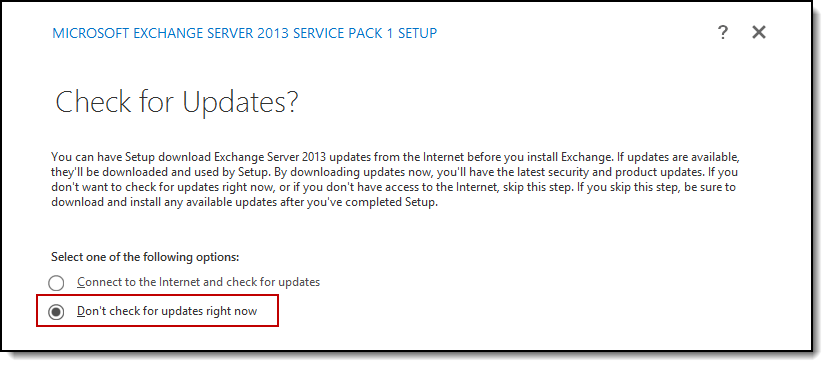
It found my install and gave me the upgrade option.
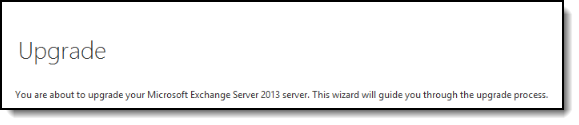
The install passed its requirements and started installing happily until grinding to a halt with the error below. “Unable to install because a previous Interim Update for Exchange Server 2013 Cumulative Update 1 has been installed”
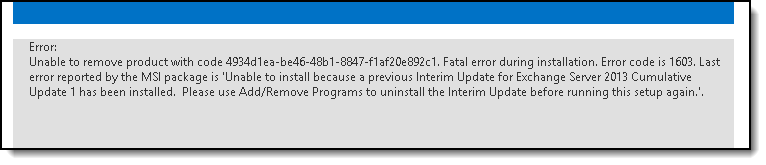
Why the Upgrade can’t install with an update installed FROM Microsoft itself is beyond me!?! The update in question was KB2874216 (Security Update for Exchange Server 2013 Cumulative Update 1).

The kicker is that the SP1 install had stopped all the exchange services, set them to all to disabled as well as some other related services. To uninstall this update I needed to start all the services I could remember were set to automatic especially the Remote Registry service.
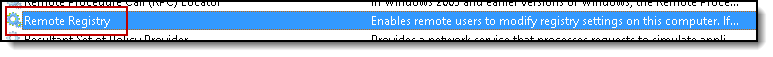
Once that update was removed I re-ran the install and it completed in about an hour and asked for a reboot.
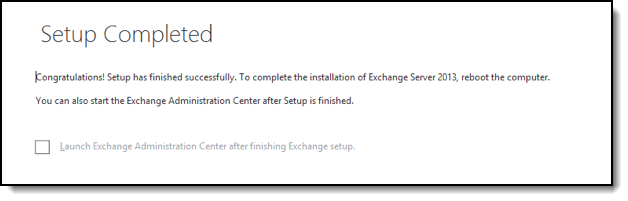
First things first the Exchange Transport Service would not start, checking the logs pointed to our Exchange Signature program. Microsoft had that fix covered.
- Third-party transport agents cannot be loaded correctly in Exchange Server 2013 after you install SP1
- KB2938053 – A permanent fix for this solution will be delivered in Exchange Server 2013 Cumulative Update 5 (CU5).
After the fix was applied and the server rebooted that error was gone, but it was replaced with a few more and the Transport Service still would not start.
“The Receive connector requires TLS before the MailFrom command can be run” among other fun errors etc.
To get everything happy again I had to recreate some of the Receive Connectors I had created previously as HubTransport’s to the new Frontend Transport – Custom Option. I had a few created for Relaying and Client Proxys on different ports.
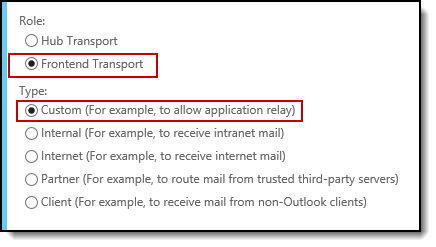
After I recreated them and restarted the server the Transport Service would now stay started.