
Okay. So you’ve reviewed Microsoft’s shared responsibility model and you want to implement a third-party data backup solution. What’s next?
At Regroove, we work with an enterprise-level data backup solution that keeps all your data right here in Canada— specifically Axcient X360Cloud and Axcient X360Recover. While both are part of the Axcient platform, they serve distinct purposes: X360Cloud is designed specifically to back up Microsoft 365 workloads — including Exchange Online (emails), OneDrive, SharePoint, and Teams — while X360Recover provides image-based backup for endpoints (like critical end-user computers), physical and virtual servers, and cloud-hosted infrastructure. Together, they offer complete coverage across cloud and hybrid environments.
Deploying a third-party backup solution isn’t a plug-and-play task. It requires a deep understanding of your data lifecycle, compliance obligations, and recovery expectations. Here’s a look at how we guide our clients through a structured implementation process to ensure their data is protected — and recoverable — when it matters most.
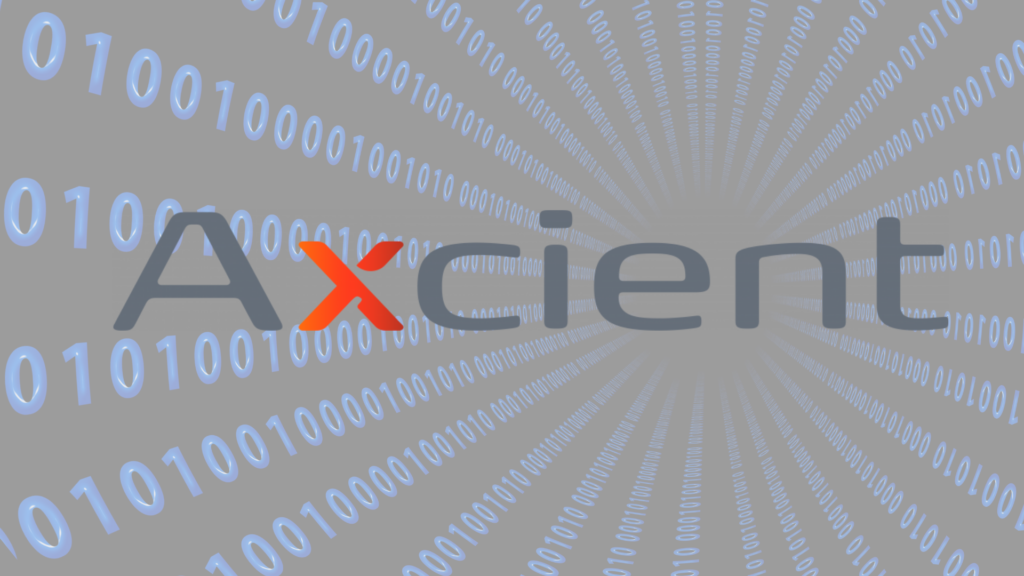
1. Requirements Gathering & Assessment
Every engagement begins with a detailed discovery phase. During this stage, we work with your team to understand:
- Which Microsoft 365 services you use (Exchange, Teams, SharePoint, OneDrive)
- Whether you also need endpoint or server protection
- Any regulatory and data retention requirements for your organization (HIPAA, FINRA, GDPR, etc.)
- Your current backup or retention configurations
This step also includes a review of your Microsoft 365 licensing and security posture to ensure we align the backup solution with your environment’s needs and constraints.
2. Solution Design & Planning
Based on the assessment, we design a custom deployment plan. This typically includes:
- Axcient X360Cloud to protect your Microsoft 365 tenant data
- Axcient X360Recover if server, desktop, or cloud infrastructure needs protection
- Retention rules and storage options tailored to compliance standards
- Backup frequency based on data criticality
- Recovery procedures defined for different data-loss scenarios
We also identify any advanced configurations, such as secure access controls, multi-tenant reporting, or integration with identity providers.
3. Implementation & Deployment
With the design approved, we move into execution. The backup configuration happens in the background with little to no interruptions to end-users. We deploy everything at once, which means the initial backup can take time to complete depending on the amount of data to be backed up. Our process is designed to be low-disruption — with clear checkpoints, progress reporting, and roll-back options if needed.
4. Monitoring, Support & Ongoing Optimization
At Regroove, we don’t just “set it and forget it.” After deployment, we provide:
- Ongoing monitoring and backup verification
- Regular reporting and audit-ready logs
- Support for data recovery and issue resolution
- Policy reviews as your organization evolves
We act as an extension of your IT team, ensuring your data protection strategy stays aligned with your operations and risk posture.
Why Partner With a Microsoft Services Provider?
Third-party backup tools like Axcient are powerful — but implementing them properly across an enterprise environment requires experience. In fact, Axcient only works with expert implementation partners like Regroove. Working with a partner ensures:
- A risk-based, compliance-aware deployment
- Minimal impact on end users
- Full use of advanced features and automation
- Confidence that your backups will be there when you need them most
If you’re unsure whether your data is fully protected — let’s talk. We’ll assess your environment, scope the right solution, and implement it with zero guesswork. Fill out the form below to get started!