
Congratulations! You just heard from your director that your intranet development project has been approved! The budget has been allocated, your team has been tasked, and you are ready to get started. Now the question is – where on earth do you start?
We know a lot of planning is required to develop an efficient and engaging intranet that won’t require significant maintenance or modifications down the road. Moreover, building an intranet is a great opportunity to look at how you might want to do things differently. Do you really want to keep saving six different drafts of the same document with “version X” tacked onto the end? Are you keeping files no one has referenced in eight years? Are your files organized in a way that makes sense based on the teams and roles required to access them? Don’t get overwhelmed! We are going to walk you through how to approach your intranet development and the questions you should be asking.
Review and Retire
To know where you are going, you have to know where you are. This is an opportunity to take stock of your existing inventory of files and the processes behind them. This audit allows you to identify what is and is not essential in your future intranet, examine and analyze how those files are stored, and interrogate the reasons and processes behind why a file gets stored in a certain way. Capturing and recording this inventory will be very helpful during the migration stage and will allow you to identify items that do not need to migrate to your new intranet.
During this section, we recommend you liaise with the leads of different departments to help you through this review. For example, ask your HR manager to assist in the review of HR files. Questions to ask might be:
- What files and resources do I currently have?
- Are any of these files no longer relevant to our operations?
- Can we delete or archive any of these files? Are any of these files subject to retention or regulatory policies? If not, should they be?
- How are these files stored and structured? Why are they stored this way?
- Who currently has access to these files? Who currently manages these files and folders?
- Which files or folders are accessed most frequently, and why?
- Are you frequently receiving access requests for certain files or folders?
- Do people in your organization struggle to find the files and documents they need?
- How long have we been following our document storage policies? When was the last time they were reviewed?
Reimagine
Okay – this is the fun part. This is where you bring your “in a perfect world” vision of your intranet development and cloud solutions experts, like Regroove, fit the technology to your vision (not the other way around!). This is where you can reimagine your business processes, how your team collaborates with each other, the policies behind your file storage, and more. Think about what you hear from your team. Do you ever hear “I wish we could do X?” or “I would really prefer it if we could XYZ?” Have you ever chatted with a colleague at a different company and thought, “Wow, I would love to implement that at my organization one day.” This is where we are going to craft that vision. Questions to ask include:
- Who is this intranet for? What purposes bring users to this intranet?
- How is our company represented in this intranet? How is each team represented?
- What is the first thing I want people to see each day when they access the intranet?
- Do I want this intranet development to be engaging and interactive? If so, what content do I want our team interacting with?
- If a new team member joins our organization, how can I make this intranet a logical, accessible, efficient space?
- How many sites or document libraries do I need (now that I’ve done my inventory review)?
- What is the purpose of each site or document library?
- Who needs access to each site or document library? What is each user’s unique role?
- Do some sites or document libraries need elevated permissions? Why?
- What kind of content is in each site or document library? How do we determine what goes where?
- Is there anything that irritates me in my daily processes at work? Do I consistently receive feedback or frustrations about how something is stored or how a certain policy works?
- Are there any tasks I would like to automate?
- Are there any fun features I want included just because?
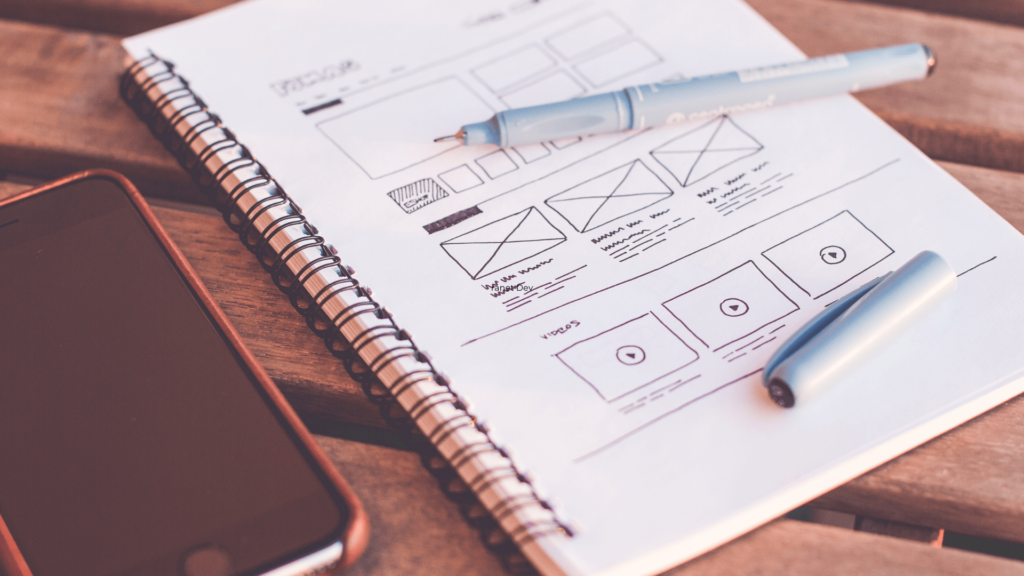
Rebuild
You’ve created your vision. You’ve drafted the blueprints of your dream intranet. Now it’s time to build it. This is where your cloud solutions experts take the burden and stress off you and your team. We assess your vision and create a wireframe of it for your review. Next, we will draft all your desired sites and document libraries. We add branding, colour, and placeholders to show you the different out of the box features you can add from SharePoint Online. The wireframe is where you first see your vision come to life – and it’s completely normal to change your mind at this point! Suddenly, you realize you would like to see different links at the top of the landing page. You want to add different sites to the global navigation bar. Refining the vision of your intranet is a critical step to ensuring you and your team are satisfied with the final product. It does not matter how many times we need to go back to the drawing board. Questions to consider are:
- What feedback am I getting from my team on this wireframe?
- How user friendly does this intranet look now? Is it logical and accessible?
- Is there anything missing from the landing page? Is there anything we should relocate?
- Is there anything that needs custom coding to create?
- Do the sites and document libraries make sense? Should any new ones be created? Should any be merged?
- Do the permission levels make sense?
Migrate
Congratulations! Your intranet development is complete! You have done a thorough review and you know exactly which of your documents and resources are coming to your new intranet. You have vetted and revamped your policies so your new intranet is not simply a replication of your old system, but is a modernized, streamlined, logical tool that makes your business processes more efficient.
The only thing missing? The content.
Your organization needs a deadline. Pick a date on the calendar and decide when your final data migration will be. Before that final deadline, we’re going to do a test run. Choose a pilot department that is willing to be the first to migrate their data and start testing and using your new intranet. We will run that pilot migration and iron out any kinks. You can reassure your team they will receive coaching before and after the migration. When it’s go-time, your cloud solutions experts are going to run the migration on a Friday evening, to ensure there is no interruption to your daily operations. When your team logs in on Monday, they will be directed to their new SharePoint Online site and encouraged to explore!
As you prepare for and run the migration, some questions to ask are:
- Have I completed my source to destination spreadsheet? What kind of assistance do I need with this?
- What kind of support will my organization need in the lead up to this migration? Which end users might require additional support?
- Which department is the right choice for the pilot migration? How much preparation time do they need?
- Who are my internal champions for this migration? What support do they need?
- What does our corporate calendar look like? What is a good date for this migration? (Hint: there will always be a reason to postpone. We recommend taking the plunge!)
- How many pre- and post- migration coaching sessions does our team need? What kind of coaching do our site administrators and owners need versus general end users?
- Now that the migration has happened, is anything missing? Are all documents accessible to the right people?
- What did we not think about that we are now encountering? How can our cloud solutions experts help us through this?
Undertaking an intranet development project is no small feat. It takes substantial time, planning, and support. At Regroove, we have built many intranets for all types and sizes of organizations. We will walk you through every step and be there for support. If you are creating a new intranet and would like some advice or support, please fill out the form below and our team of specialists will be in touch!