
So, Microsoft is replacing QuickLinks? Somewhat…. Changes to SharePoint default document library settings are here.
Users will now be directed to the default document library instead of being able to choose the document library that they wish to visit.
Users will then be provided a document library dropdown to choose the library they wish to visit. This certainly changes it up a bit!
This addition of a dropdown menu allows you to easily switch between multiple document libraries associated with a team or site. When selecting a team or site within OneDrive, you’ll be taken to the default document library instead of a list of document libraries to choose from.
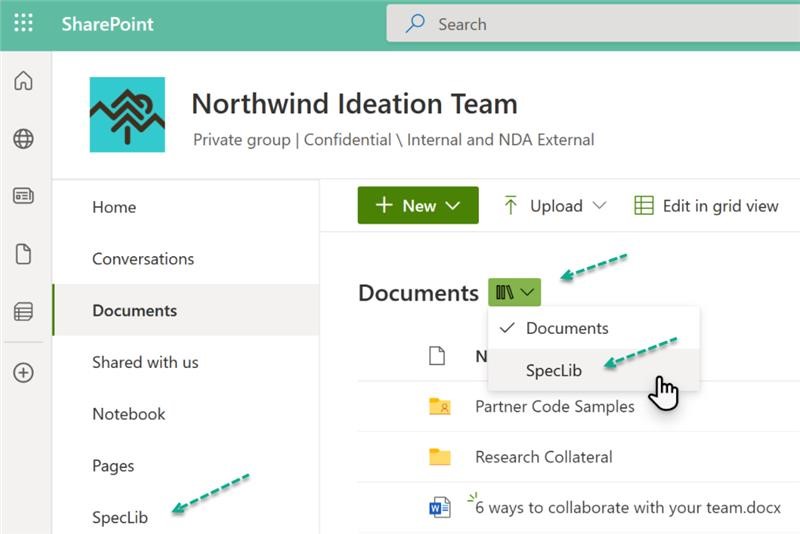
When Will This Document Library Change Happen:
The targeted release for select users will begin late January and be complete by mid-February. Standard release will be mid-February 2022.
What Does Regroove Think About the Document Library Changes?
We feel that it reduces the need to have multiple document libraries in the navigation pane for sites. You will still be able to connect document libraries in Teams.
Who Will This Affect and What Does It Solve?
This default document library change will affect anyone that uses a SharePoint site, OneDrive or Teams.
This does not solve anything directly with the above OneDrive example. However, for end users in the SharePoint site, it will make it easier to navigate custom document libraries, especially if QuickLinks have not been set up.
What Should We Do Differently Now?
Well, instead of using the below method to move or copy files from OneDrive to document library location in a site:
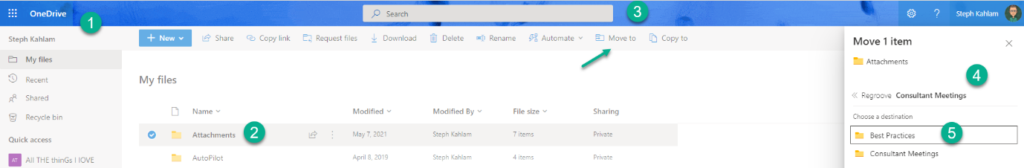
Microsoft says that clicking the site will take you to the document library and provide a drop-down menu list of document libraries to choose from.
What Is the Difference Between a SharePoint List and a Document Library?
A SharePoint list has rows and columns used to store information where documents can be easily attached to SharePoint list items. This is used to store information rather than files usually in a table format. In other words, a SharePoint list is basically a table in a SQL server database with fields or properties.
A SharePoint library is a more unique type of list that stores documents and files. A document library would be used if you wanted to store linked documents that go well together. An individual file in a SharePoint library is on item, with columns, fields and properties within it.
Document libraries have features that the list doesn’t have in SharePoint. Document libraries can also have major and minor versions, whereas a SharePoint list is just limited to major versions.
Need a Cloud Consultant or Microsoft 365 Expert?
Are you looking optimize your Microsoft 365 environment to allow your team to work more efficiently and increase collaboration? Or maybe you are looking to move to the cloud? Our Canadian team can help with your cloud consulting, bringing years of expertize to your business. Contact us today to get started!
We will leave you with an excellent video of how to rethink your SharePoint portal home page with search rotator.